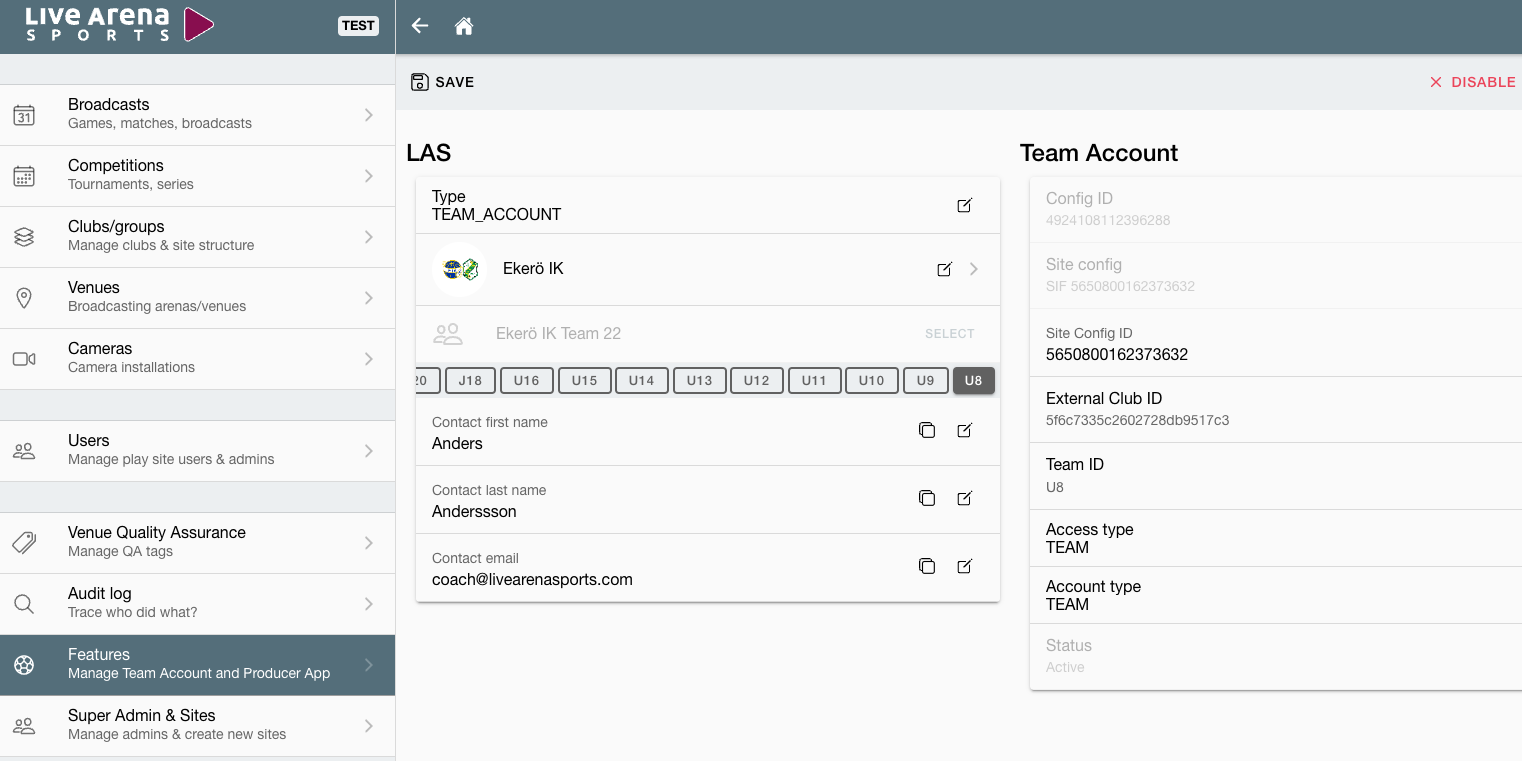Activate TeamAccount
Team Account
Team Account is a coaching tool for teams. The target group is coaches and players within a team that want to use video analytics for development.
Home page with more information:
In-depth getting started videos:
Get the contact details for the team coach.
The contact person will have access to TeamAccount and have the option to add more users. An email address to the contact person is mandatory, credentials will be sent to the email address entered.
Create TeamAccount connection
To activate the possibility to import games from BackOffice into TeamAccount, you need to create a connection between them. For this to work the club id and player level (used as team id) needs to be matched.
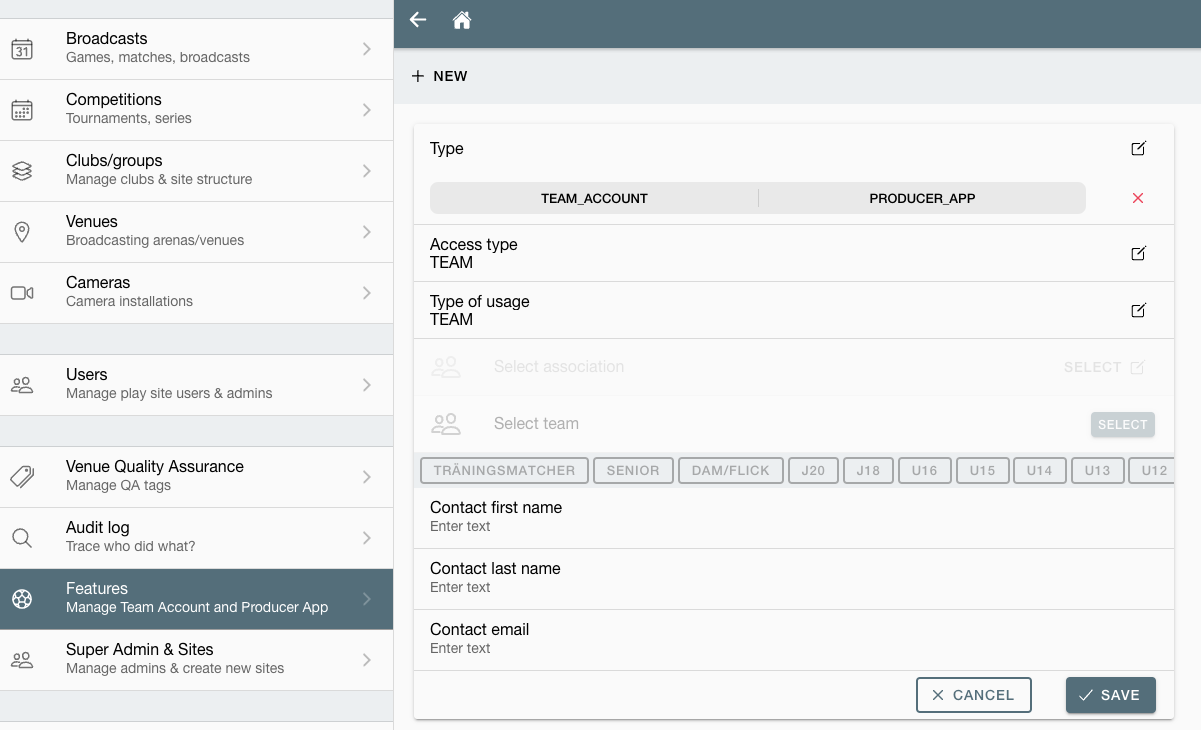
AccessType
TEAM = Only the team's games will be accessible. Use this for all club accounts!
ALL = All games from the site will be accessible. Use this for federation accounts that needs to search for all clubs and matches.
Type of usage
Team
Watch and analyze all games that the team plays. Use this for all teams/clubs!. Use this together with AccessType=TEAM
Scout
Federation och Scouting companies that want to watch players from different teams. Match this selection with AccessType=ALL.
Referee
As a referee, watch matches from all clubs. Match this selection with AccessType=ALL.
Select association/club/group
Chose the association/group/club from BackOffice to connect to the Team Account. This will automatically connect the correct IDs between the broadcasts played by the club and the correct Team Account.
Select team
Chose the TeamAccount team that should be connected, or create a new one if it doesn’t exist. Add only the team name, i.e “U16” as the club named is also used in all listings “Club name” + “team name”.
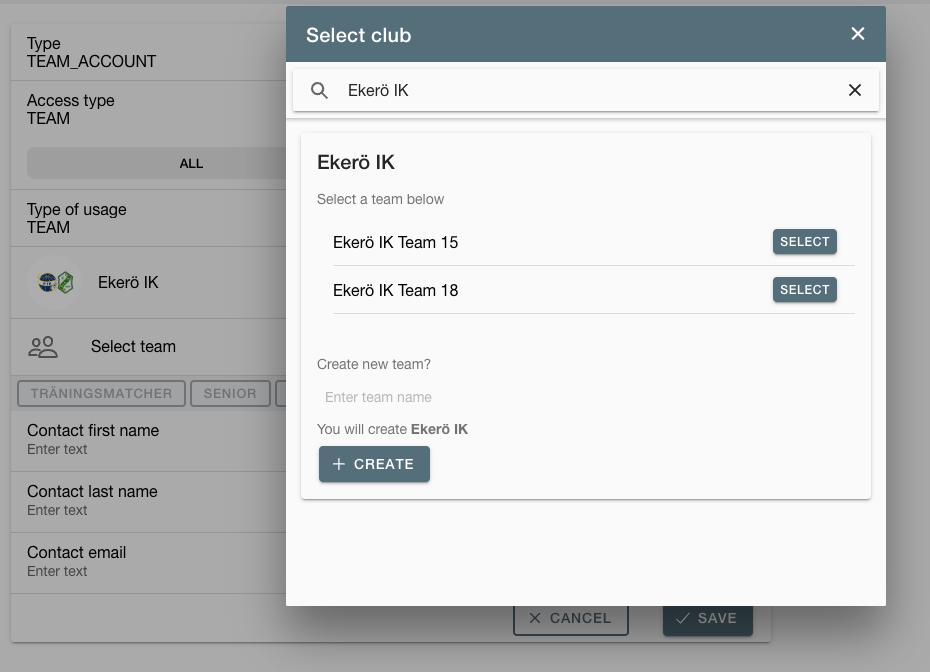
The selected player level will be used to match broadcasts for the team account if AccessType=TEAM is used.
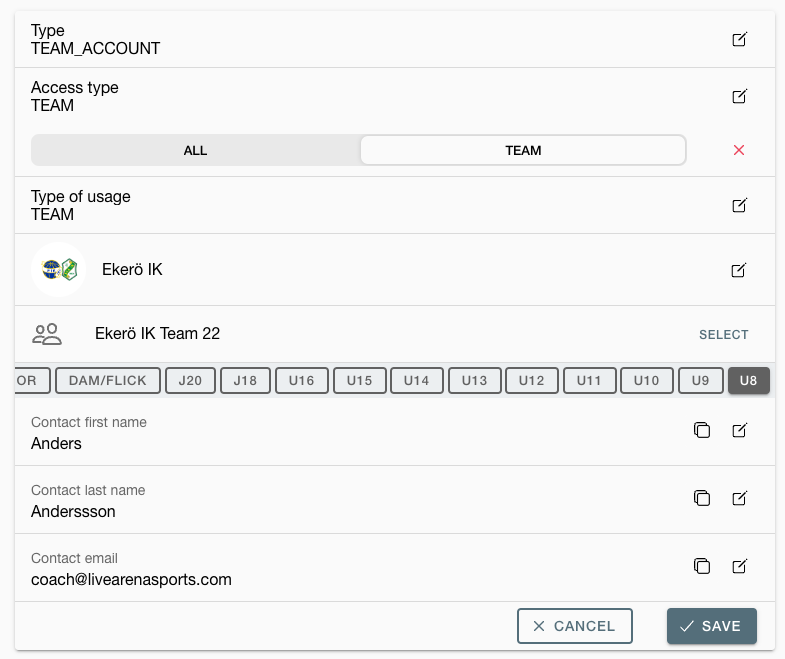
Team Account details
See the details between the connection and change AccessType, AccountType, or contact person if needed.