Cloud Computing Streaming & Storage
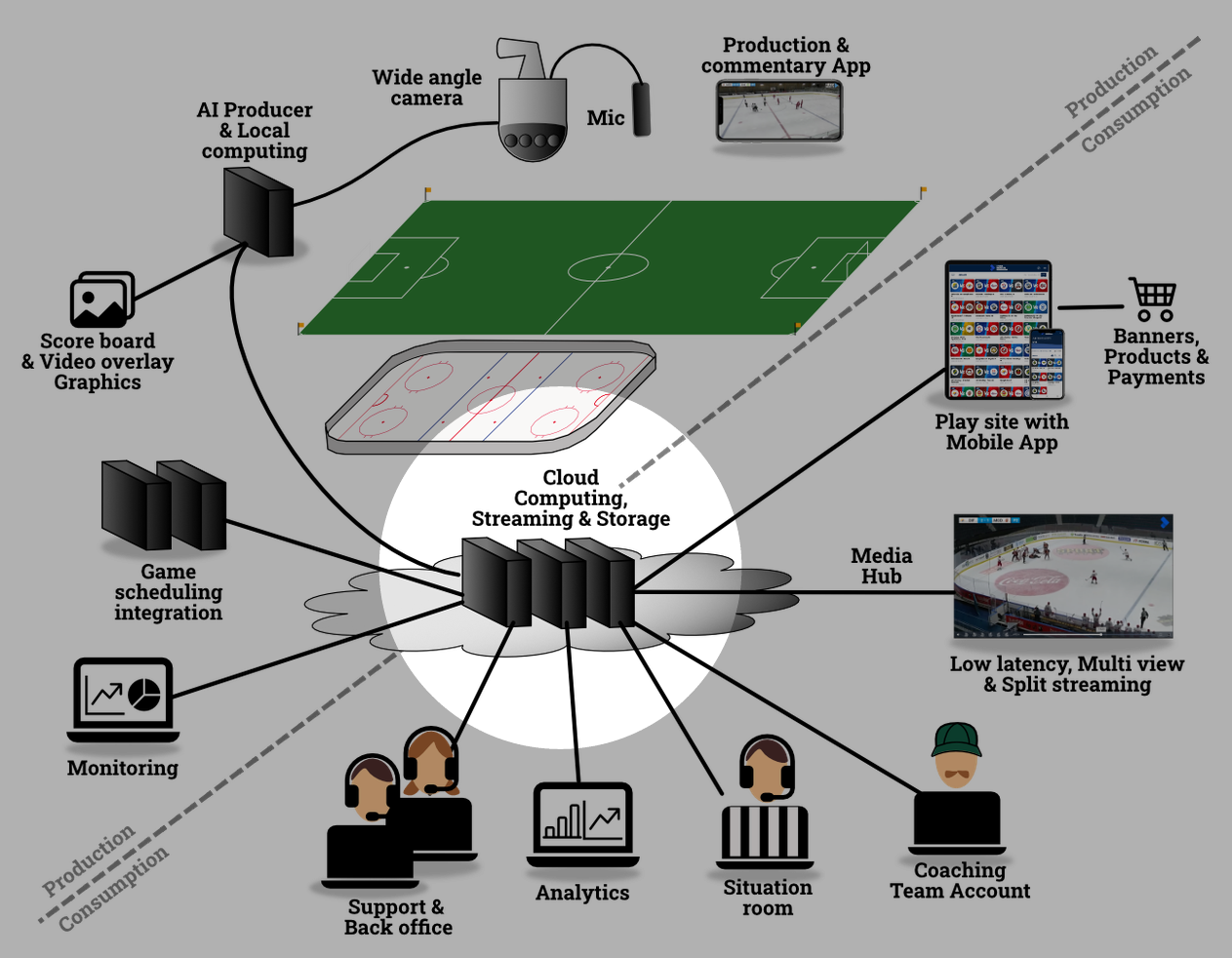
Included in the Broadcast Arena Basic Service is our Cloud Platform for creating, managing, and delivering content - both live and on-demand - to every device, at any time.

Features
Live streaming
Scheduling
Schedule a start and end time of a Live event. This will ensure that all necessary resources in Microsoft Azure are provisioned and available at the specified times. At the end of the broadcast, all Live resources in Microsoft Azure are de-provisioned. The Live event is automatically archived as a VoD asset for on-demand viewing.
Broadcast Arena games scheduled in the external game statistics system is automatically scheduled.
Metadata
Each Live event is required to have a Name. An optional Description may also be added. The Description can be formatted as HTML. The Name and Description are displayed in the Play site App interface.
An optional cover image can also be added to a Live event for presentation in the Play site App interface. The recommended image aspect ratio is 16:9 with a recommended resolution of 1280x720px. Should the image not meet these requirements, it will be scaled accordingly.
Metadata is also populated automatically for imported games (link). The cover image is generated by the team logos and a preferred color for each team.
720p (minimum)
All events will be streamed with at least 720p but it is possible to adjust per Arena.
Multi-device support
Most devices and browsers are supported. AirPlay and Chrome cast is also supported.
Video on demand
Import video
Upload video assets for transcoding and publishing.
Metadata
Each VoD asset is required to have a Name. An optional Description may also be added. The Description can be formatted as HTML. The Name and Description are displayed in the Playsite Apps.
Cover image can be added to a VoD asset for presentation in the Play site App interface. The recommended image aspect ratio is 16:9 with a recommended resolution of 1280x720px. Should the image not meet these requirements, it will be scaled accordingly.
Publishing
Publish or un-publish VoD assets bases on date. Un-published VoD assets remain in the Storage account but are unavailable to viewers.
Cropping
Crop VoD assets to alter start or end times.
Sub-clipping
Extract multiple VoD segments from one VoD assets to create new independent assets. The source asset can be unpublished without affecting the segments.
Bookmarks
Create bookmarks at a specific time in the video. The bookmarks are presented in the player and give an easy way of navigating to a specific event in the video.
Download
All uploaded videos and archived live events can be downloaded from the LiveArena Sports admin.
Technical Requierments
LiveArena Sports Cloud Platform is a multi-tenancy service built entirely on Microsoft Azure and Azure Media Services. Each Account in LiveArena Sports Cloud Platform has to be associated with a Microsoft Azure account with Azure Media Services enabled. The system will manage provisioning and de-provisioning of necessary resources on the associated Microsoft Azure Media Services account. The Service is also where a broadcaster handles content management, Live event scheduling, VoD asset upload, metadata management, statistics and viewing.
Associated Microsoft Azure Media Services account is the property of a Customer to LiveArena Sports. The Azure Media Services account of the customer is used for storing and streaming video content.
Azure Media Services account
The LiveArena Sports Service requires an Azure account with Azure Media Services and Azure Storage enabled. The Azure account associated with LiveArena Sports Cloud Platform is necessary for delivering and storing video.
Internet connection
In order to ingest video to Azure Media Services, an Internet connection with an upstream capacity of at least 10Mbps is recommended. If the Internet connection is protected by a firewall, the firewall has to allow outbound traffic over port 1935 to the Azure datacenter where the Azure Media Service account is created.
System Updates
Broadcast Arena is continuously improved and updated. Updates that are expected to be possible to perform without downtime are not communicated in advance. Updates that are expected to result in service downtime are communicated to customers via e-mail in advance of an update.
