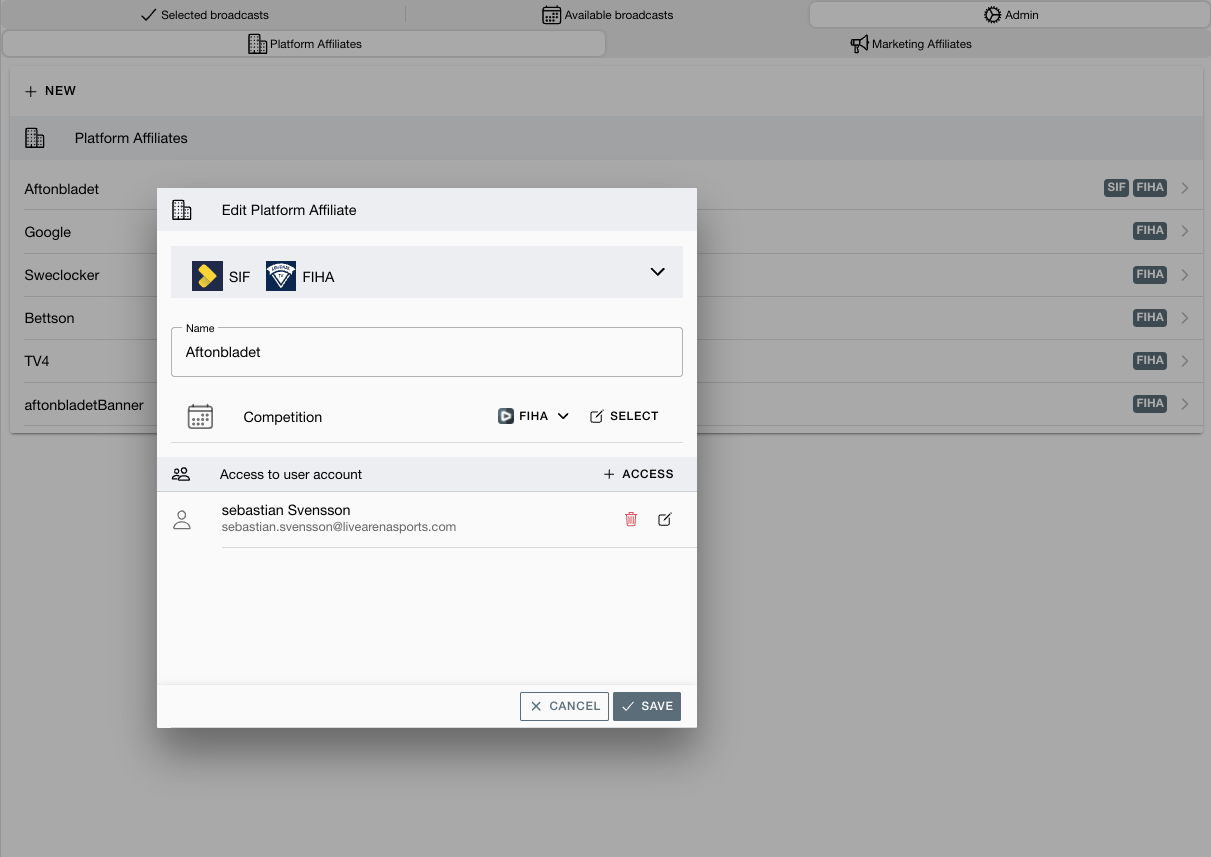Manage affiliate and role access
This resource helps you understand how to manage affiliates.
Required Role:
Platform Admin
Creating and adding members to an affiliate
When you are creating/updating an affiliate, there are a few options you can make as a platform admin
Select sites you want the affiliate to operate on
It is possible to add as many sites as you want.
Naming of the afiliate
Add competitions
Any number of competitions is possible. This will increase the number of available broadcasts for the affiliate.
Add members to the affiliate
You do this by adding a role to an already existing user in Backoffice.
Please note: While it is possible to add a role to any type of backoffice user, it is strongly recommended to use “Backoffice Viewer” when creating the user for the affiliate.