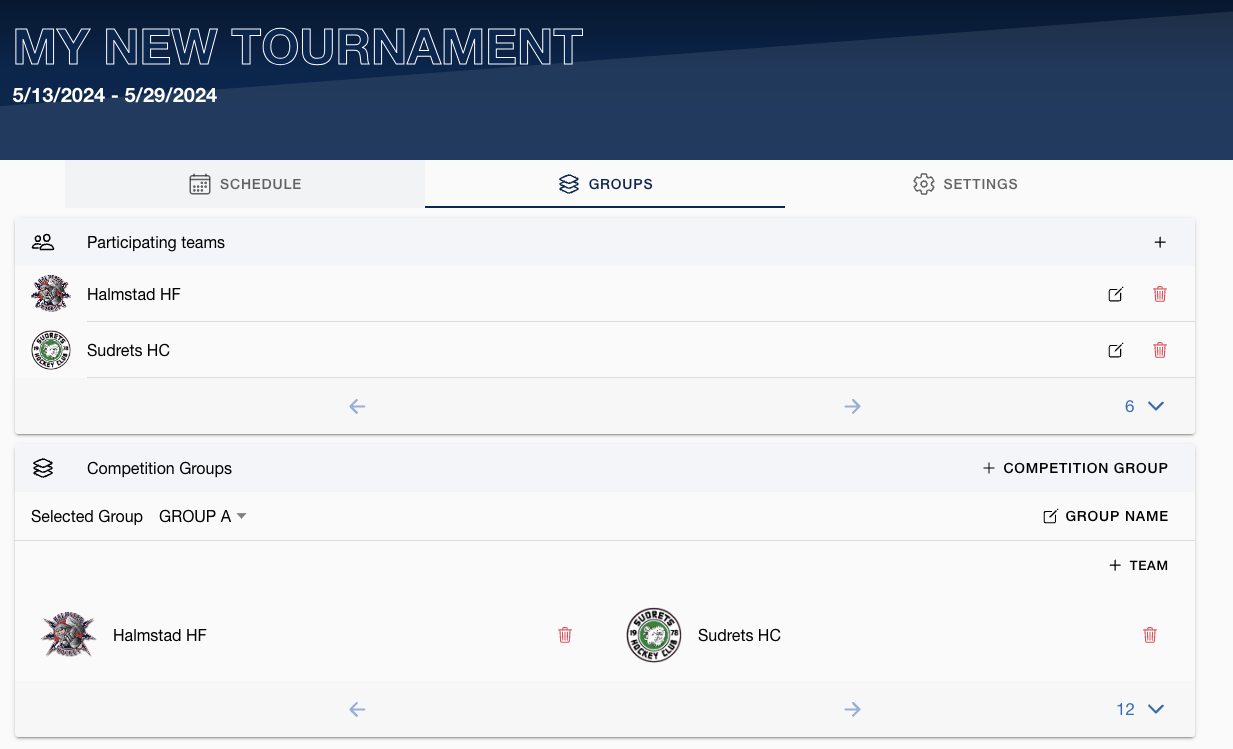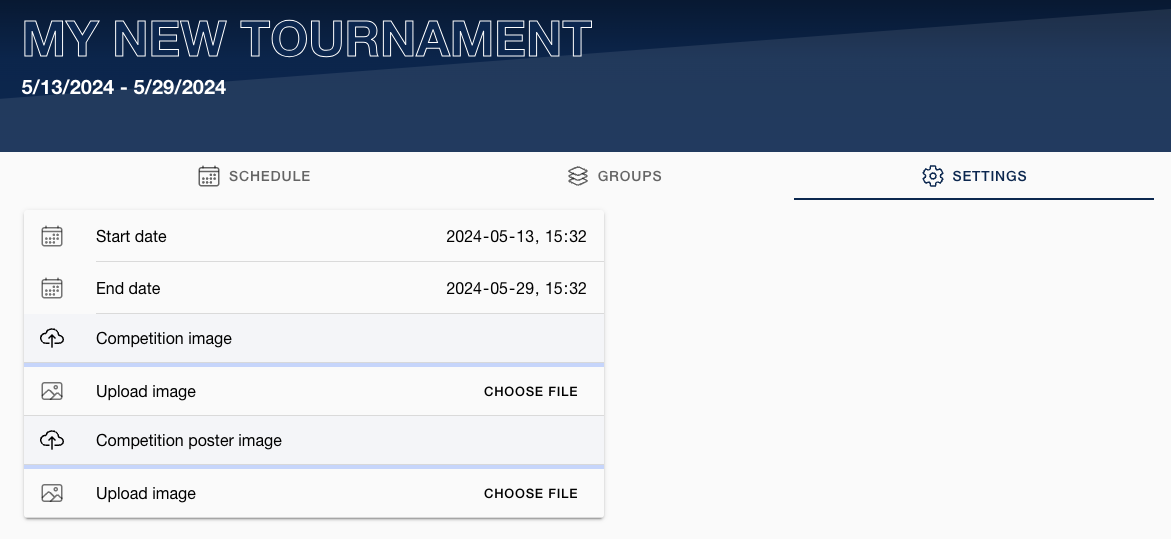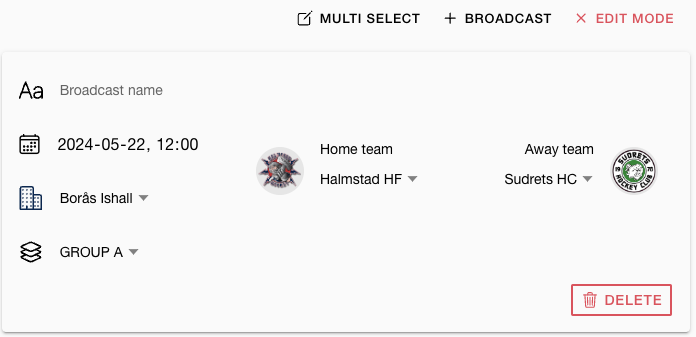Manage tournaments
This will guide you through how to set up a tournament, add teams, and create groups as an administrator for a tournament. This will be updated as we add more features and functionality.
This documentation assumes that you are an administrator for a tournament