Match Controller guide
This guide will show you how the Match Controller in the Producer App works.
Prerequisites
You need to have a user with access to the Producer App. Read how to create one here: https://livearena.atlassian.net/l/cp/jXAric70
The home team needs to be connected to the Venue on which the game is taking place. Read how you connect a Group to a Venue here: https://livearena.atlassian.net/l/cp/HeYhi9Eo
How to use Match Controller
The steps below are also described in the ‘Getting started’ section of the Producer App. Please refer any end-users there. This guide is aimed at Support team members.
Select venue:
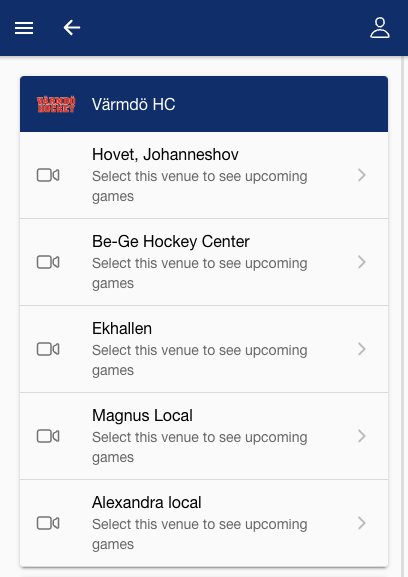
When you have entered a venue you’ll see which games that will be played.
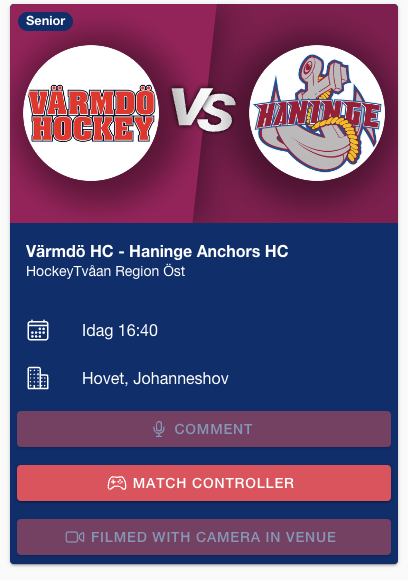
When you find which game you want to control you press the button and a popover will appear.
You will then choose if you want to control ‘Match results’, ‘Clock’ or both and then press ‘YES’.
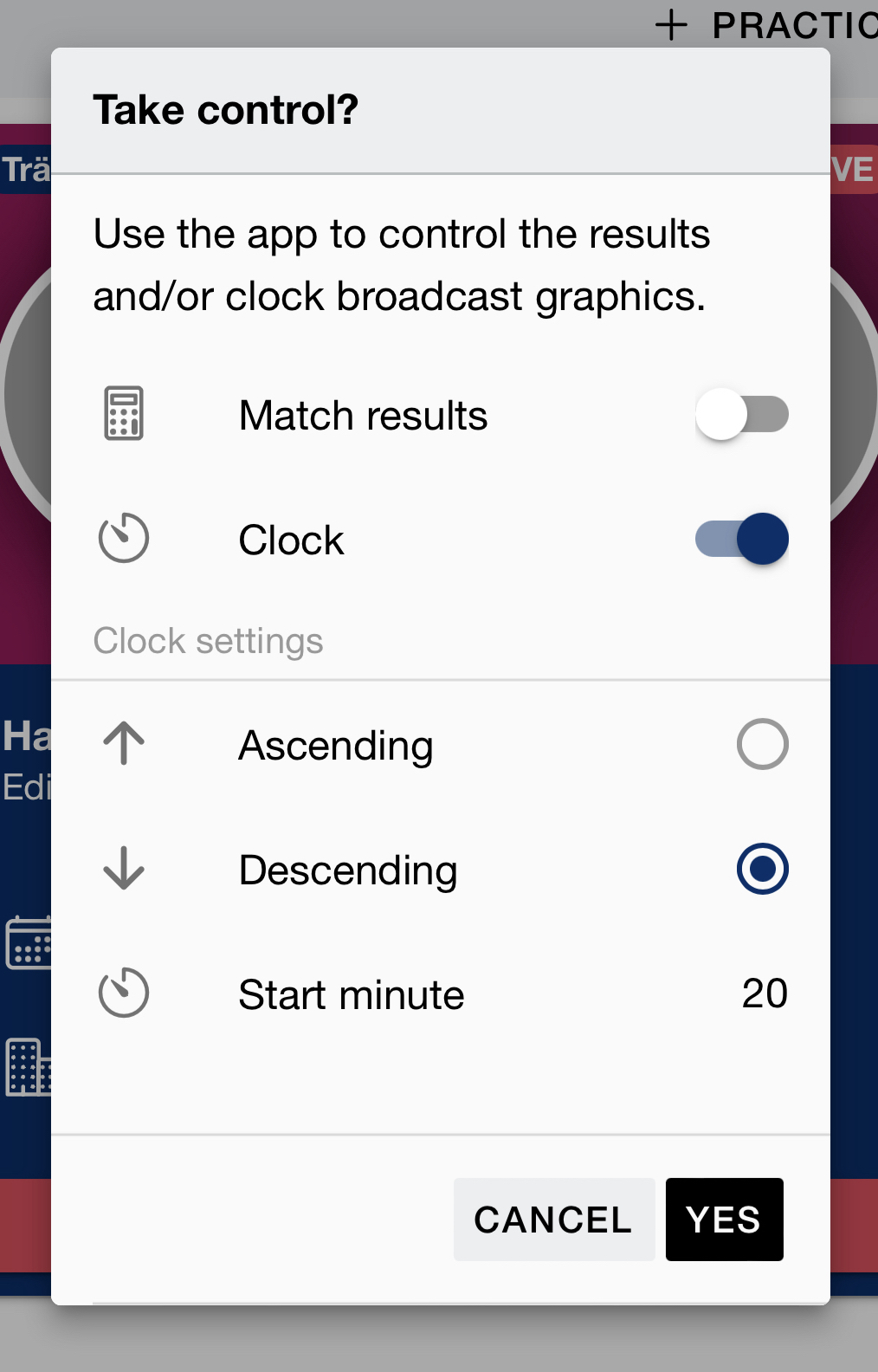
Now you have access to the Match Controller where you will be able to:
Change the score when there is a goal.
Start, pause and stop the clock.
Change period when there is time for a new period.
Create custom ‘In stream messages’.
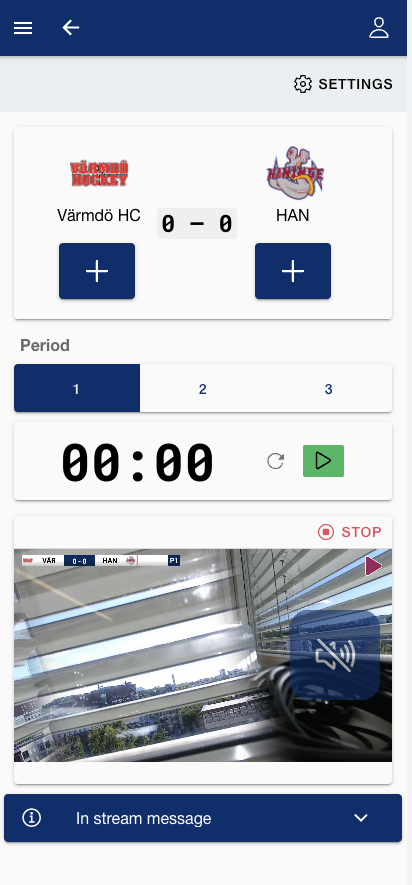
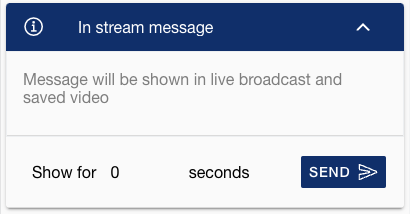
If you press ‘Settings’ you can change what you want to control.
Please note: When the game is over, don’t forget to press the ‘Stop’ button to stop the broadcast.
