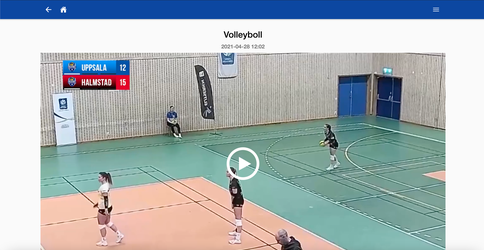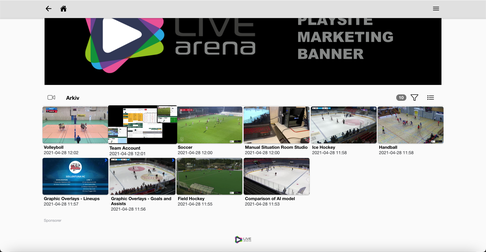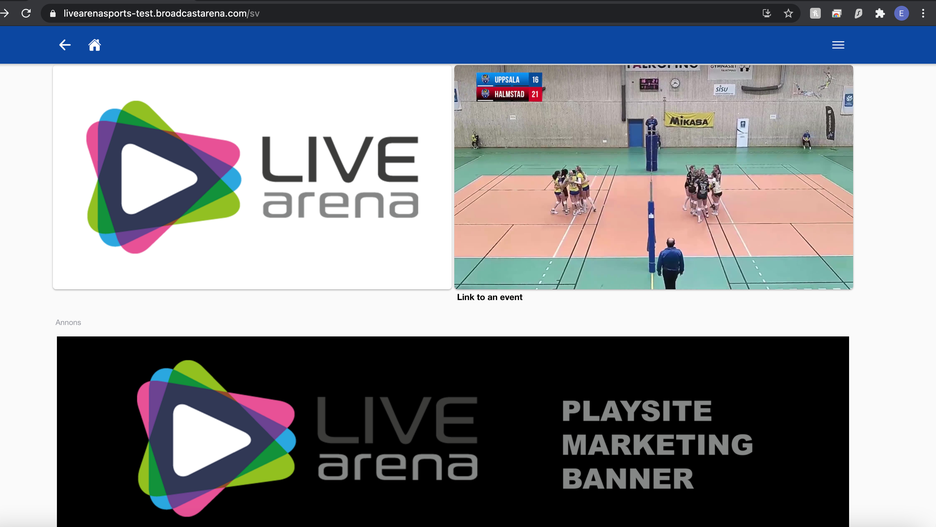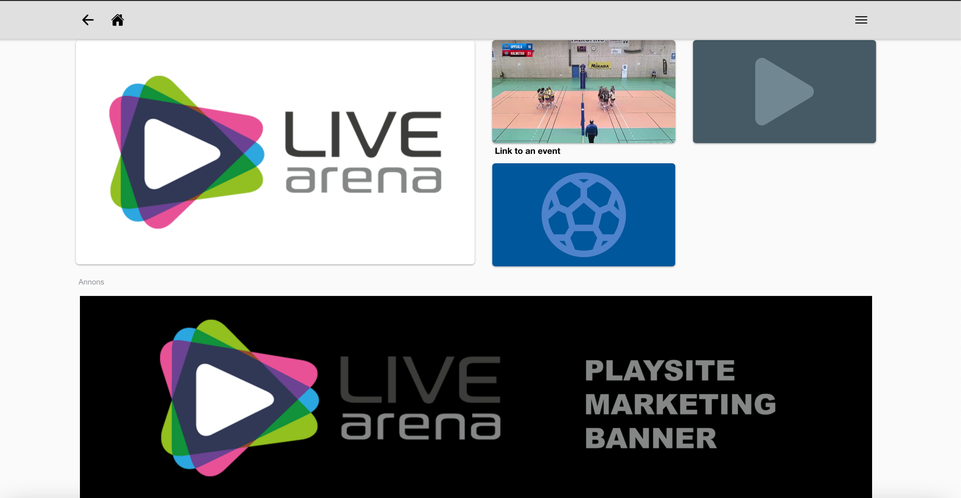Playsite & Mobile Apps
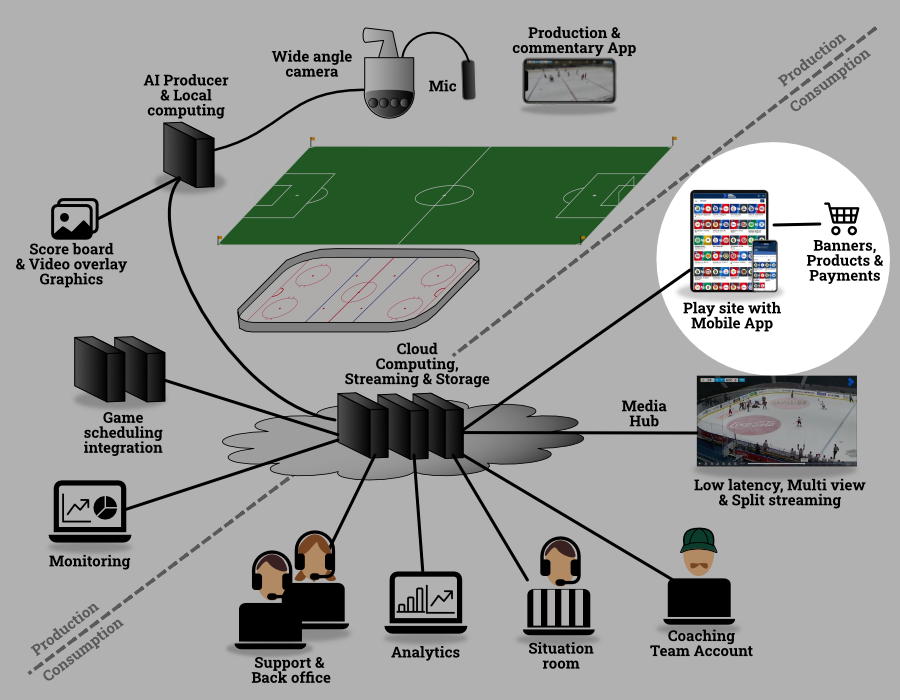
Features
SEO
Browser & device support
Browser support
The Play site support and recommend the newest versions of all modern browsers such as Google Chrome, Microsoft Edge, Firefox, Safari , and so on, up to 1 year back. The only requirement is that the browser should be supported by the Web Component standard.
Device support
Devices that support the Play site are tablets, smartphones, computers, Airplay, Chromecasts etc. For Apple devices there is a native app in Apple AppStore.
Chromecast & AirPlay
iOS + Native app → AirPlay
iOS + Safari browser → AirPlay
Android + Native app → Chromecast
Android + Chrome browser → Chromecast
MacOS + Safari browser → AirPlay
MacOS + Chrome browser → Chromecast
Windows + Chrome browser → Chromecast