Web Overlay Urls
Web Overlay Urls enables an additional layer to OBS that will be layered above the video stream in the broadcast
Prerequisites: Cloud Producer
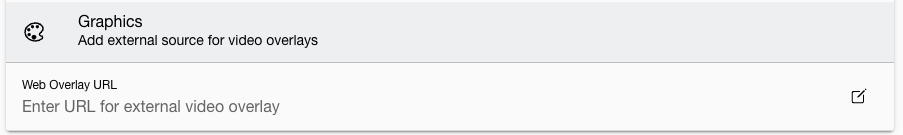
Add a link to a website that will be used as a layer in the stream
examples for testing:
This page is being updated dynamically. it is, however, using a background color, which will hide the underlaying video.
This page got animated falling snowflakes. it does not have any background or background color. This should add falling snowflakes to whatever you are streaming.
How it works:
When starting a broadcast, we tell OBS to use the entered “Web Overlay Url” as an extra layer.
Any website can be entered, and it will be shown above the video, but for the video to be visible, the above page (the web overlay url) cannot have a background or background color. Having any of these will hide the video under the overlay page. Only the element that you want shown should have this.
It can be used together with our own graphic, and will most likely do so unless graphics are turned off through Backoffice
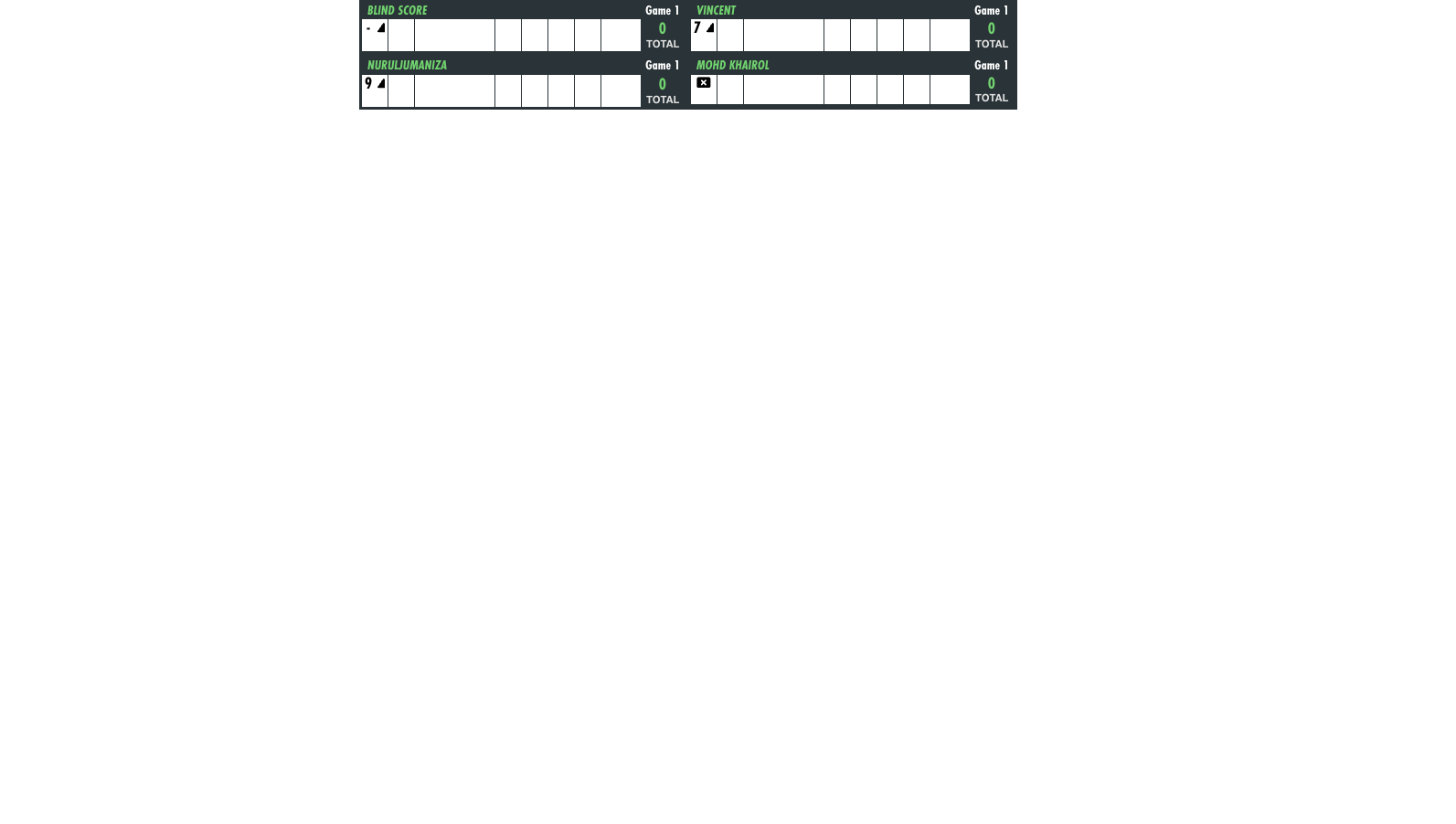
In this example, the page got a transparent background. This makes the overlay transparent, making it possible to see the video below. Only the element with score will be shown over the video.
