Create comments
Comments is our fastest ways to make notes to yourself as a coach an also send feedback to your players.
To access the comment tool, from the game page click on Watch & analyze and then on the comment button on the top right corner
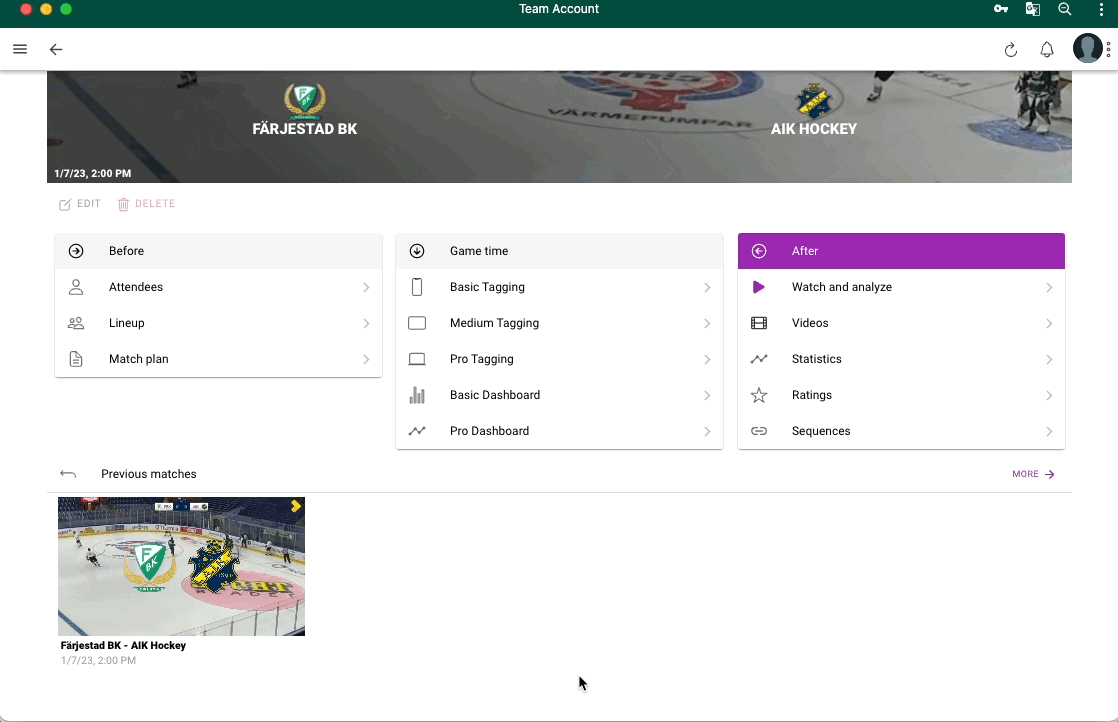
Click on the video to watch in full screen
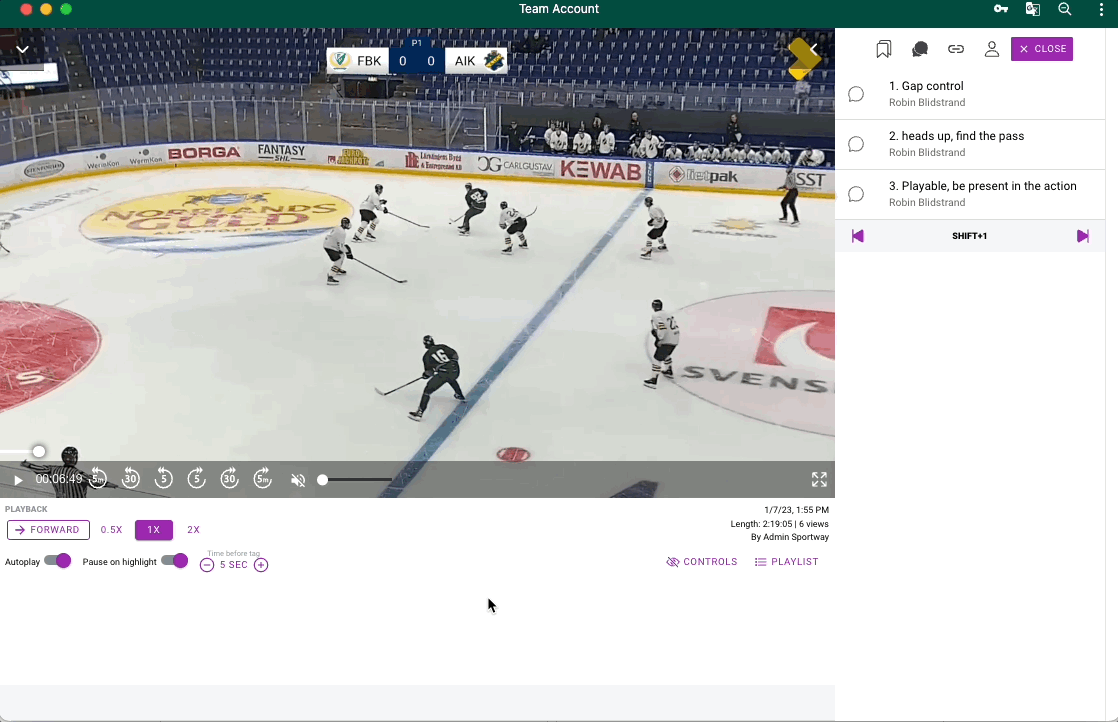
Click on the video to watch in full screen
Comments are created as tags and will be shown in the list to the right. To add a new comment, pause the video where you want the feedback. Either click C on your keyboard to open the comment tool or open the toolbar on the top left corner and click on the comment button.
Write your comment, choose to keep it private, share it with specific players or full lines. If you choose to share it with specific players or lines, an email will be sent out to the chosen players with a link that will head them straight to the comment.
If you want the comments to only be visible for the tagged players you have to mark it as private also.
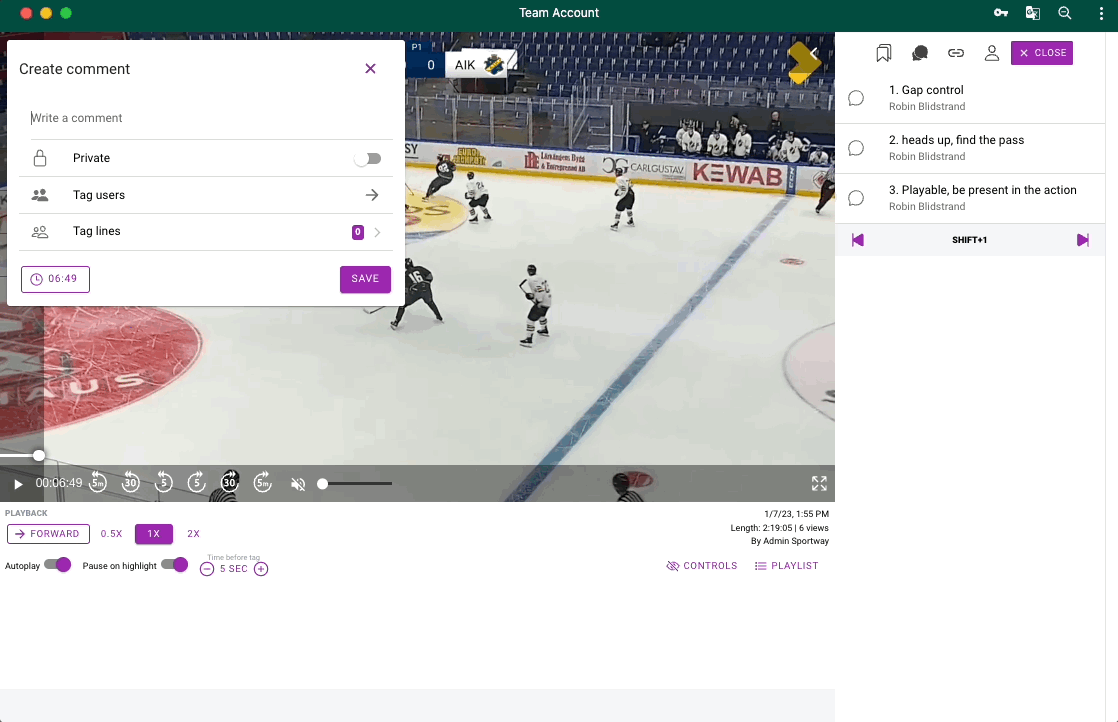
Click on the video to watch in full screen
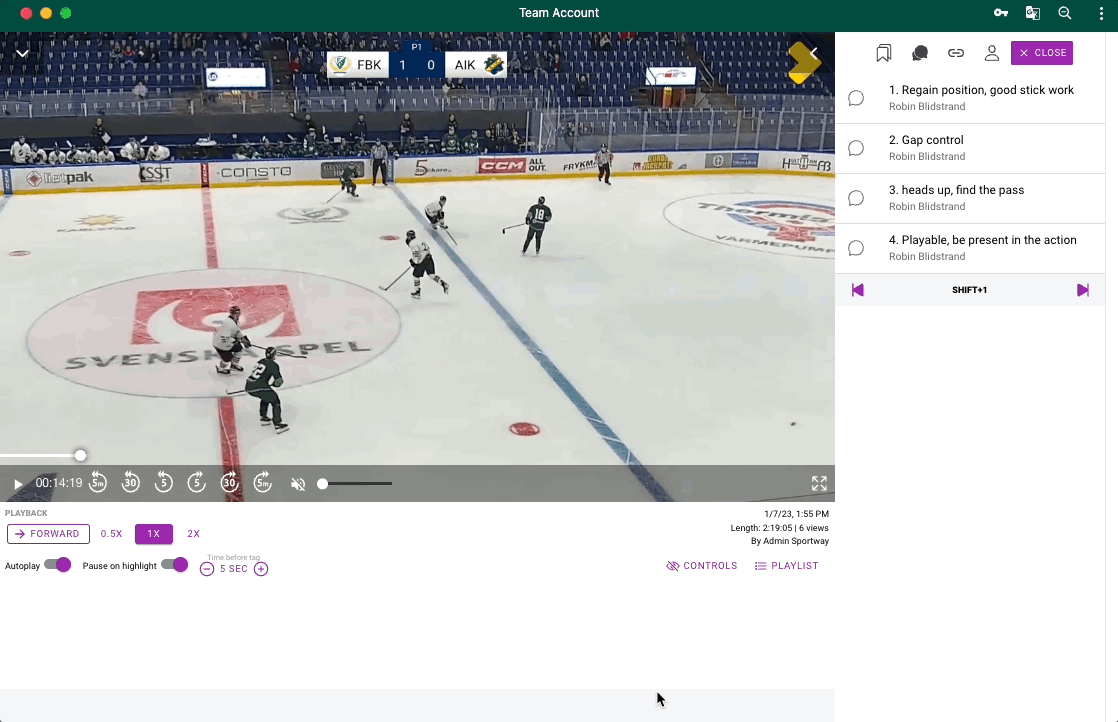
Click on the video to watch in full screen
As a coach you will see all comments created by you. Players will se all comments that they are mentioned in. Click on a comment to watch the video. Use arrows up and down on your keyboard to jump between clips or use your mouse.
