Activating graphics and commentary
In broadcasts, we now have the capability to start a cloud producer, which enables both graphics and commentary for the broadcast. This process has traditionally been handled manually. However, as of October 2024, this flow has been automated based on the specific settings configured for each broadcast.
Currently, the feature interface appears as shown below (please note that naming conventions may be subject to change in future iterations)
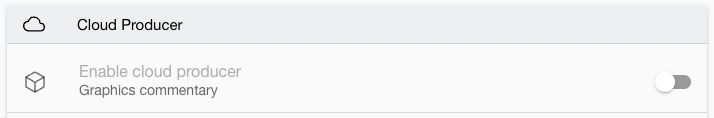
When this toggle is enabled (set to “on”), the system will automatically start a cloud producer when the broadcast begins. This enables the graphics and commentary functionality for that broadcast.
Automation Based on Settings
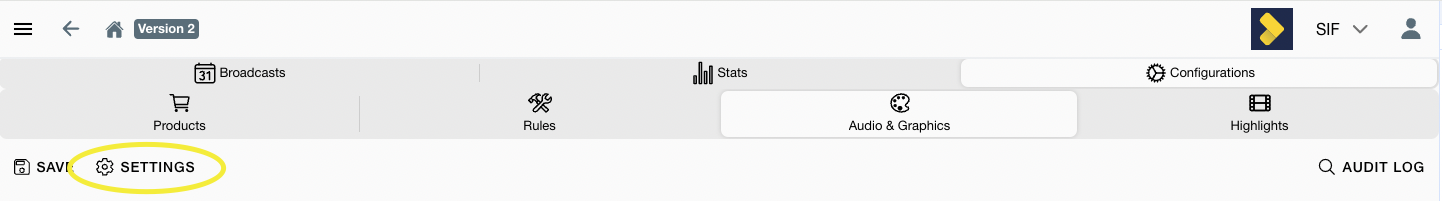
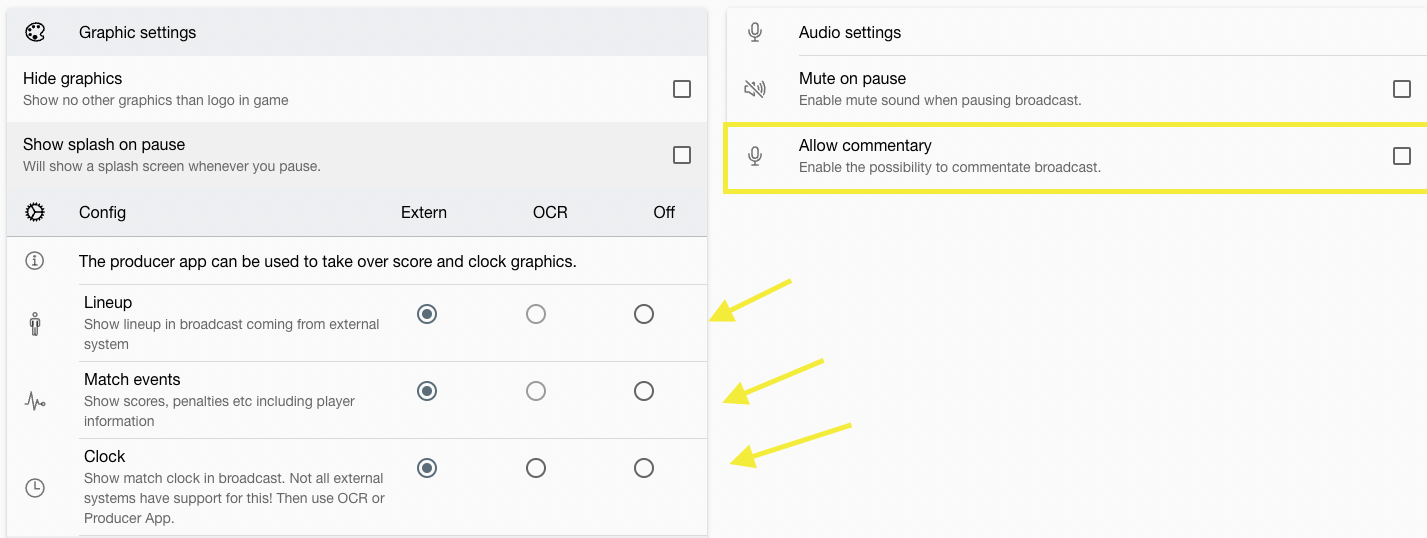
The automation process now uses the settings shown above to automatically configure the toggle. If the setting is enabled (set to “true”), the cloud producer will start automatically when the broadcast begins, and both graphics and commentary will be available.
These settings can be configured at two levels:
Site Level: Applies settings to all broadcasts on the site.
Competition Level: Applies settings to all broadcasts within a specific competition.
Camera-Specific Configuration
While the settings generally apply to broadcasts as a whole, there is an added layer of complexity. The toggle controlling the cloud producer is camera-specific, meaning it varies from camera to camera. Each camera has its own settings that determine whether the cloud producer is enabled or not.
In the following image, we provide a detailed representation of specific use cases for each camera type:
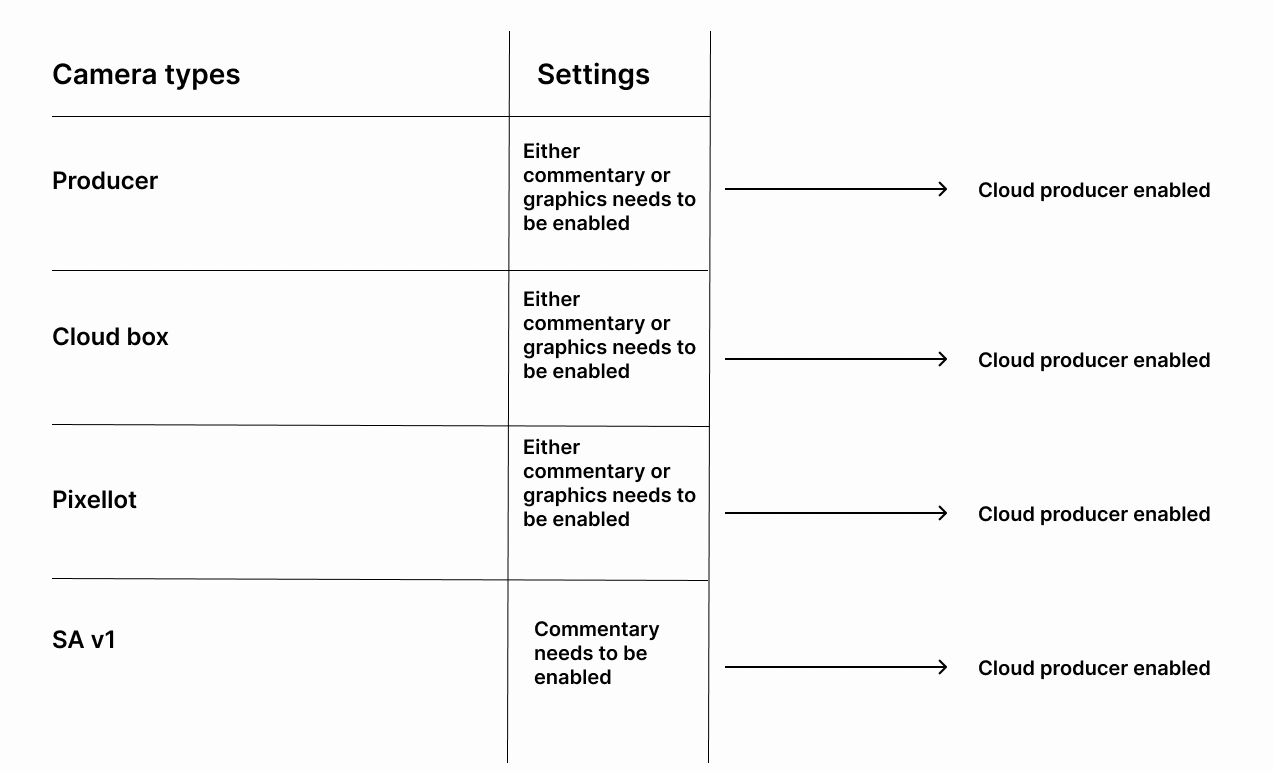
No camera on venue
In cases where there is no camera on the venue, the cloud producer can still be automatically enabled. In this scenario, the system will rely on the stream destination as the key data to determine cloud producer activation.
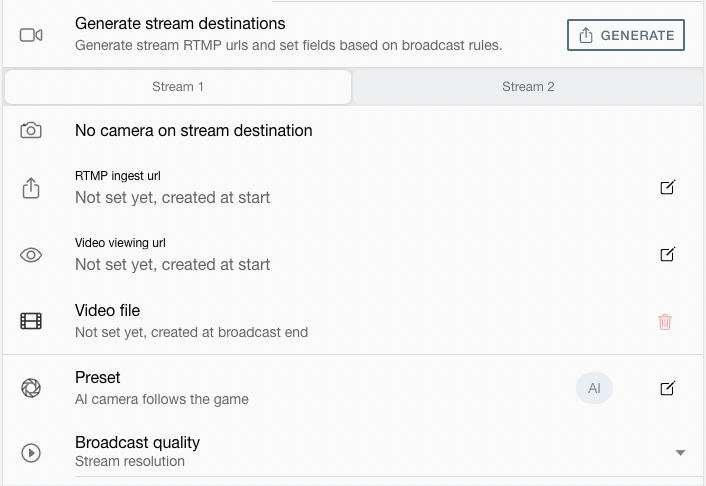
If the broadcast has generated a stream destination—specifically, if the RTMP ingest URL has been set—the toggle will automatically enable the cloud producer, which will start when the broadcast begins. However, it is important to note that the decision to activate the cloud producer is still governed by the values configured in the settings. In this case, the determining factors are whether commentary or graphics have been enabled.
