Installation guide
Complete installation guide for Broadcast Arena computer and camera system 2021-2022
Start by removing the packaging inside the computer.
There are measurements and distances to take in consideration when installing the hardware. In the below documentation you will find visual outlines, measurements, tips and tricks as well as information on things that are helpful to bring to the installation.
Overview

Visual outline of complete installation
Example Pictures of complete installations
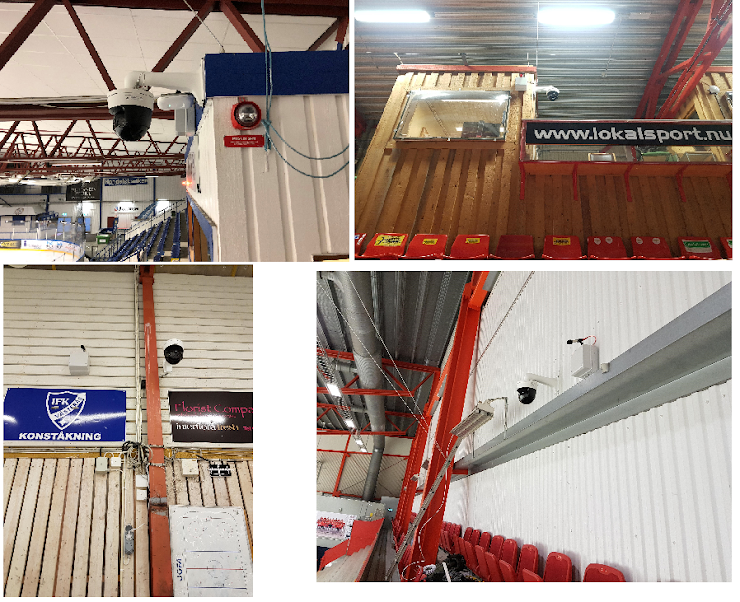
Lockable PC Case used when needed. Lock is provided by the club
Installation measurements – Camera and soundbox
Centered: Camera should be placed as close to the center line as possible. Deviations up to 1 meter is recommended. 2 meters deviation is acceptable if no other solution is possible.
Height (H): Camera height should be between 4 and 12 meters from ice level, optimal height for camera placement is 6-10 meters from ice level.
Distance from side boards (D): Camera should be placed between 1 - 12 meters from board, optimal placement is between 4 - 6 meters from board.
Angle: Vertical angle should be covering a part of the distance from camera to boards (D) and at least half of the total height from the other side of the field (H2).
For safety reasons, installation must be performed from a ladder with a maximum working height of 2 meters. Local club is responsible for providing a scaffold or lift when needed.
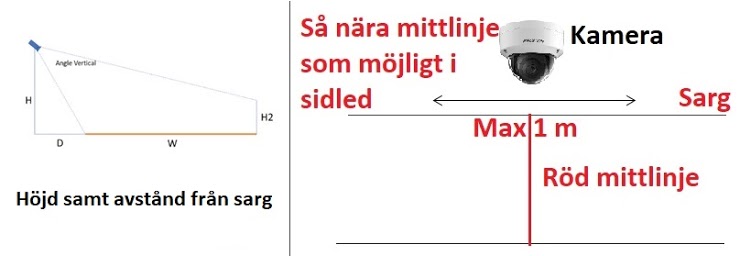
Camera installation
(Bild)
Firewall Settings
The following ports needs to be open for the service to work:
Outgoing traffic: 1194/UDP (vpn), 1935/TCP (streaming)
Broad band speed test
For the service to function properly the network needs an upload speed of at least 15 Mbit/second. To confirm this you need to test the internet speed in the arena with a wired ethernet output (the camera will be connected via wired internet).
Connect a computer to the ethernet output and test the speed by navigating your browser to any local broadband speed testing website. Please note that the numbers might differ in download and upload speed, upload needs to be above 15 Mbit/s.
Installation material
(Bild/tabell)
Pictures Camera:
Camera mounting and camera:
(Bild)
Computer
The computer is pre-configured but it might not have the same name as originally planned due to logistic reasons. You will therefore be given a new computer name from Sportway, please print a new Dymo note to replace the existing one.
Final report
All installations must be documented before the engineer leave the arena. Please make sure this is done in writing in consultation with the engineer.
Problems?
Please contact Sportway if you run into any problems during the installation.
