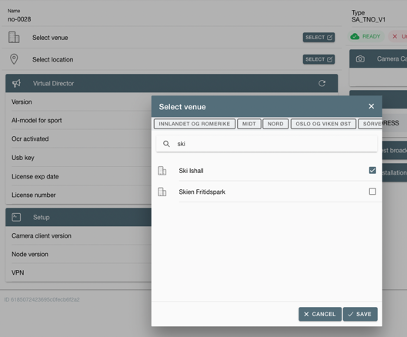Map "old" venue
This is an instruction on how to map an old “lanlink” computer to back office. The camera client needs to be installed on the computer before starting this guide
Selecta venue from bca to map
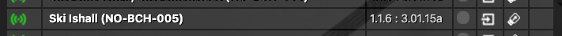
Login via the terminal to bcrjumpbox
Get the camera id, copy it to your clipboard
cat /etc/scripts/config/venue_id

Paste it into the browser
https://backoffice.livearenasports.com/en/cameras/list/<CAMERA ID>?context=<NIHD or SIF>
Example: https://backoffice.livearenasports.com/en/cameras/list/6185072423695c0fecb6f2a2?context=NIHF
The camera id is shown at the bottom

Select a venue from the list and save