Pixellot tenants
This document outlines how to connect a Pixellot tenant to a playsite and add it to a camera.
Instructions
Connecting the tenant
As a superadmin, go to Cameras → Config and press add
Fill in the form and save. Click the edit button next to the new item. If the connection was successful there should now be a subscription id at the botton of the form.
Add the tenant to the camera
Go to camera detail page. Add the tenant in the ‘Camera config’ dropdown menu
Form explanation
Name: Name of the tenant option in backoffice
tenant: from Pixellot platform - example sportway_stage
username: from Pixellot platform
password: from Pixellot platform
emails: emails separated by comma. These emails notifications of misbehaving webhooks
webhook secret (optional): from Pixellot platform
Visual guide
.png?inst-v=ef601b51-9b2b-4edf-abfe-aba8611264a4)
Go to cameras config page and press add
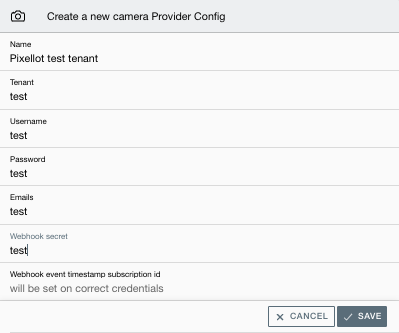
Fill in the form and save
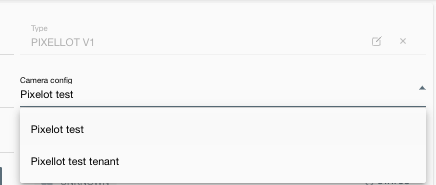
Go to camera detail and add the tenant to camera config dropdown
