Playsite broadcast publish duration
Backoffice can edit broadcast publish duration for site and competition level, which determine how long a broadcast should be available on the playsite.
To access site-level broadcast rules, navigate to 'Broadcasts' → 'Configurations' → 'Rules'.
To access tournament-level rules, go to 'Competition detail' → 'Configurations' → 'Rules'.
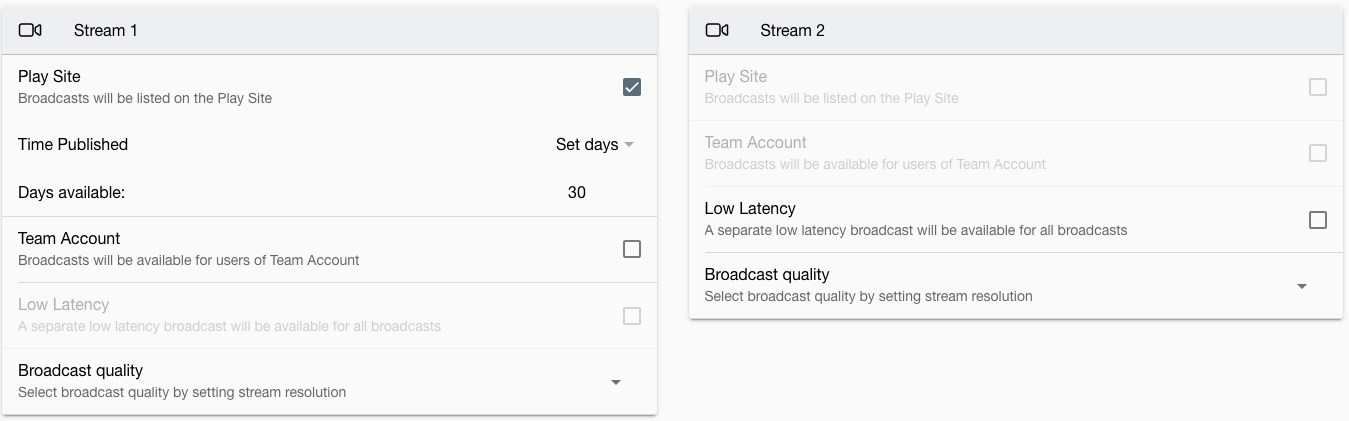
You can chose if any of the streams should be available on the playsite, and for how long. You can also set ‘Time Published’ to ‘Do not unpublish’. This means the broadcast will not be unpublished.
Broadcasts will use the most specific setting available. This means that if the broadcast is assigned to a competition where the settings differ from those at the site level, it will follow the competition-level settings. The settings only apply to broadcasts set to start in the future.
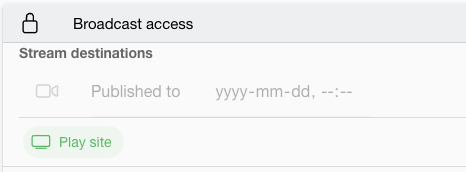
In broadcast details, you can view for how long the broadcast will be available on the playsite. If no date is set it will not be unpublished.
