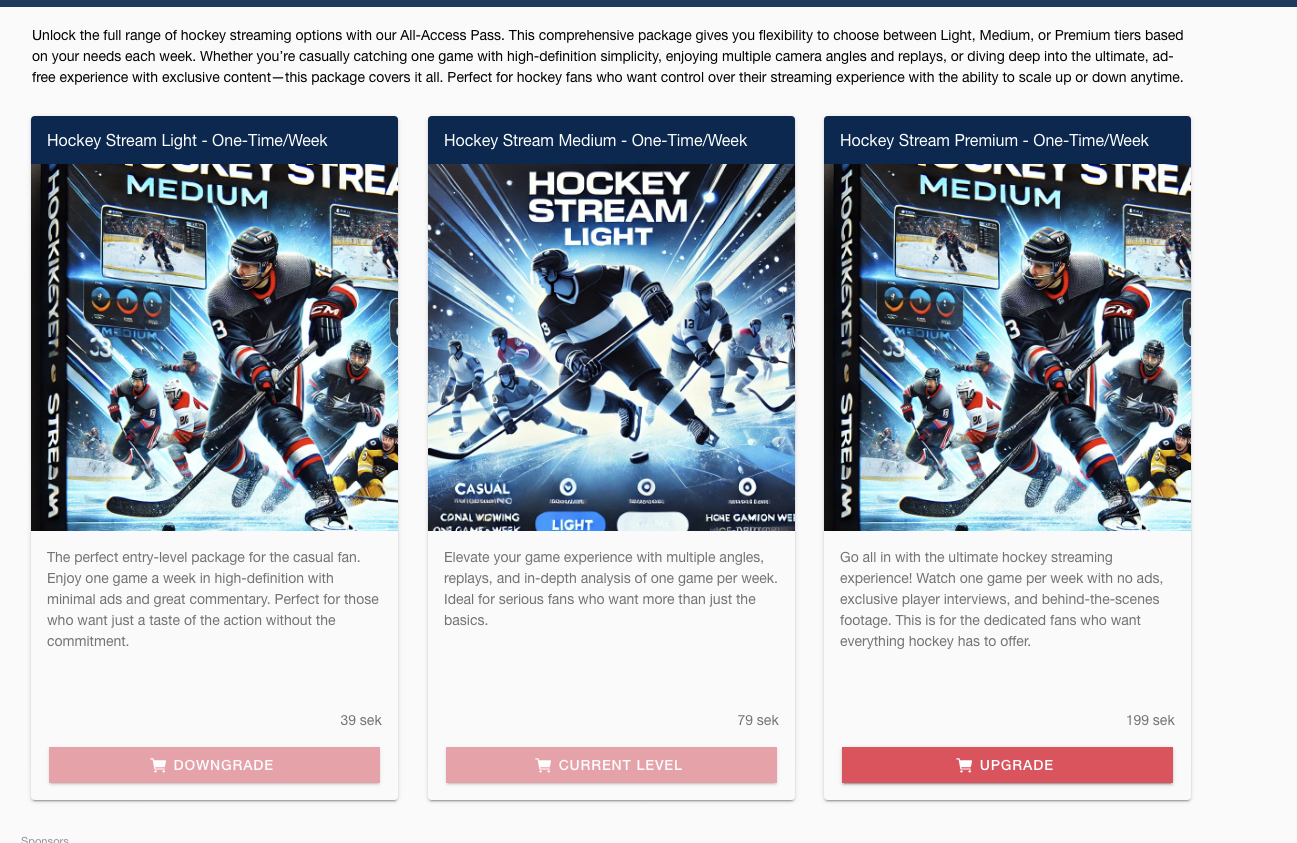Product Packages
Product packages enable the grouping of related products, allowing users the flexibility to seamlessly upgrade or downgrade between products within the same package
Recurring Product Packages (Subscriptions)
These packages include products with recurring billing cycles. Users can seamlessly upgrade or downgrade between different tiers within the package. Feature access is updated immediately upon upgrading , ensuring users have the right permissions based on their selected product.
One-Time Purchase Product Packages
These packages consist of products that are purchased for a set period (e.g., one year) and do not automatically renew. Users can upgrade within the package, with a discount applied based on how much time has passed since the initial purchase. Downgrades, however, are not possible in these packages.
Allowing downgrades within a product package (subscriptions)
You can always upgrade within a product package, but downgrading is off by default, unless
“Allow downgrading” is turned on.
It is only possible to downgrade within a recurring product package.
Any downgrade will, at the point of the next charge:
Downgrade the product
Charge the new price.
Upgrading Within a Product Package
Whenever you upgrade a product within a product package:
The change will take effect immediately.
The user will be charged the difference.
Product Display Rules for Product Packages
All product packages will be displayed alongside our available products. If a product exists outside of a package, it will be listed separately after the packages.
However, if a product is part of a package, it will only be shown within that package and will not appear individually in the general product list or alongside other product packages.
However, there are some exceptions to this. If a feature calls for a specific product, let’s say a PPV or a feature such as “follow your player”, then all the required products will be listed, regardless if they are within a product package or not.