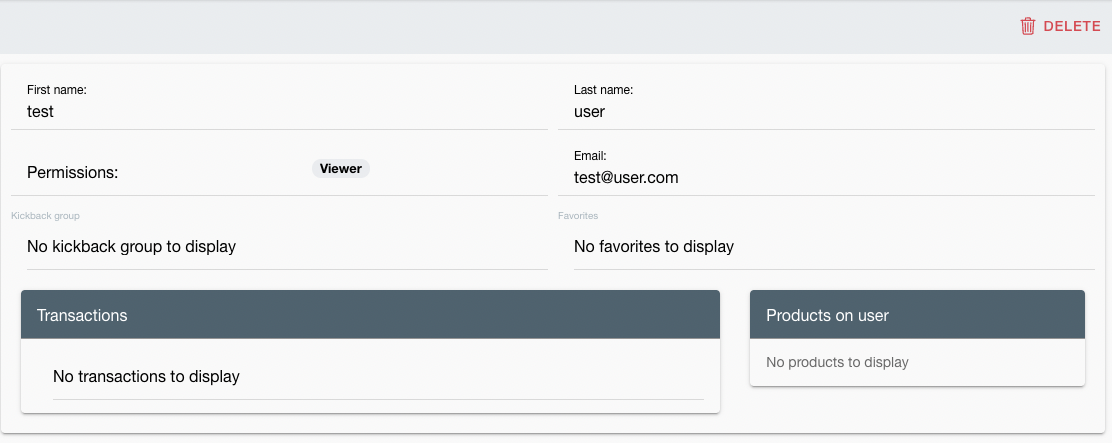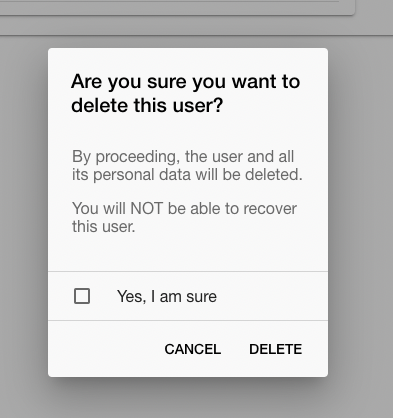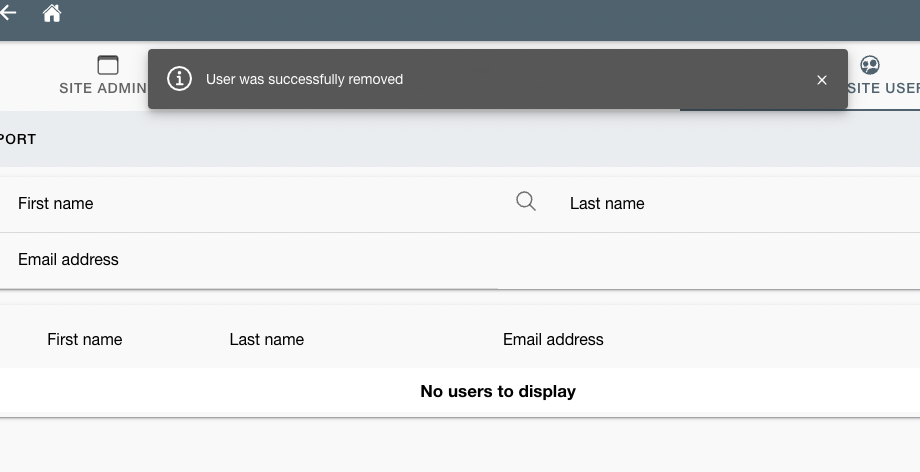Backoffice user management
Create new backoffice users
Go to users from left side menu
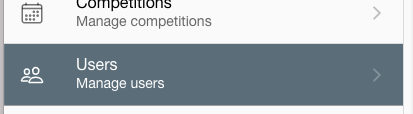
2. Select Backoffice users
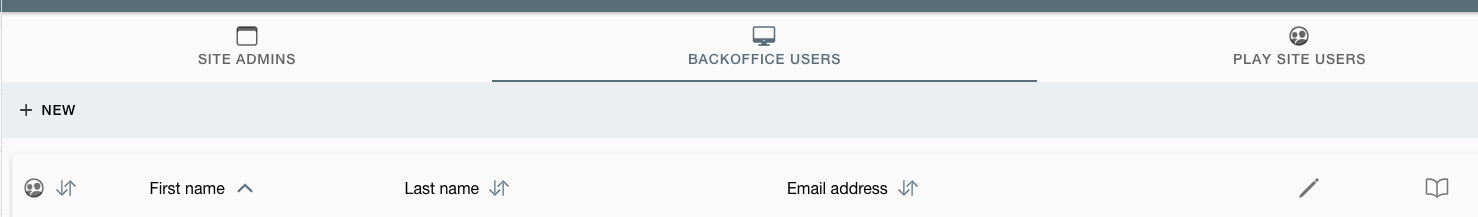
3. Then click New
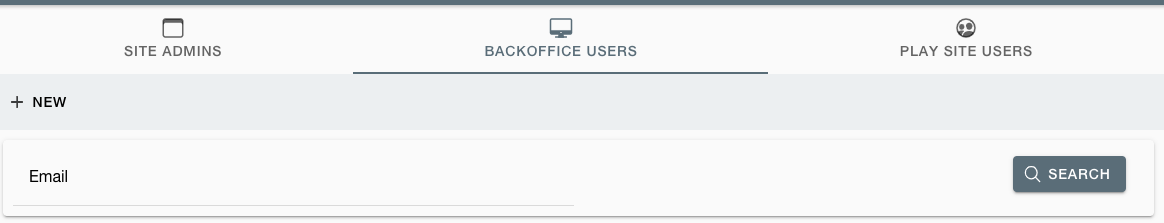
4. Typ in users emails and search. There can be two outcomes, existing user => add backoffice role, or new user
5. Fill user form and then “Create user with role”
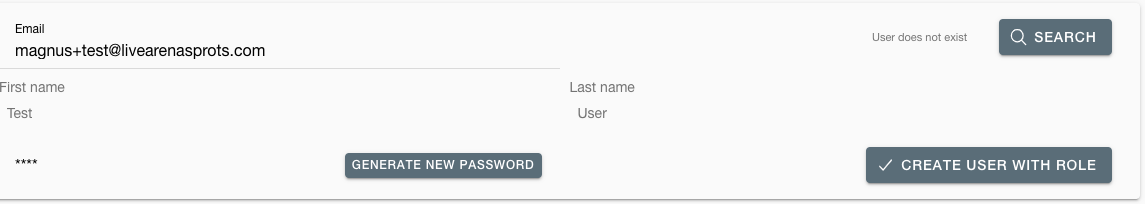
Delete user and all personal data