Account activation
When your Team Account is created an invitation is sent to your email with your login credentials. Here is how you activate your account.
📘 Instructions
Check your inbox for an email from Team account with the subject “📬 Group invite”
In the email, click on Go to invite.
If you have a Team account login from before , click login. If this is your first time using Team account, click on new account.
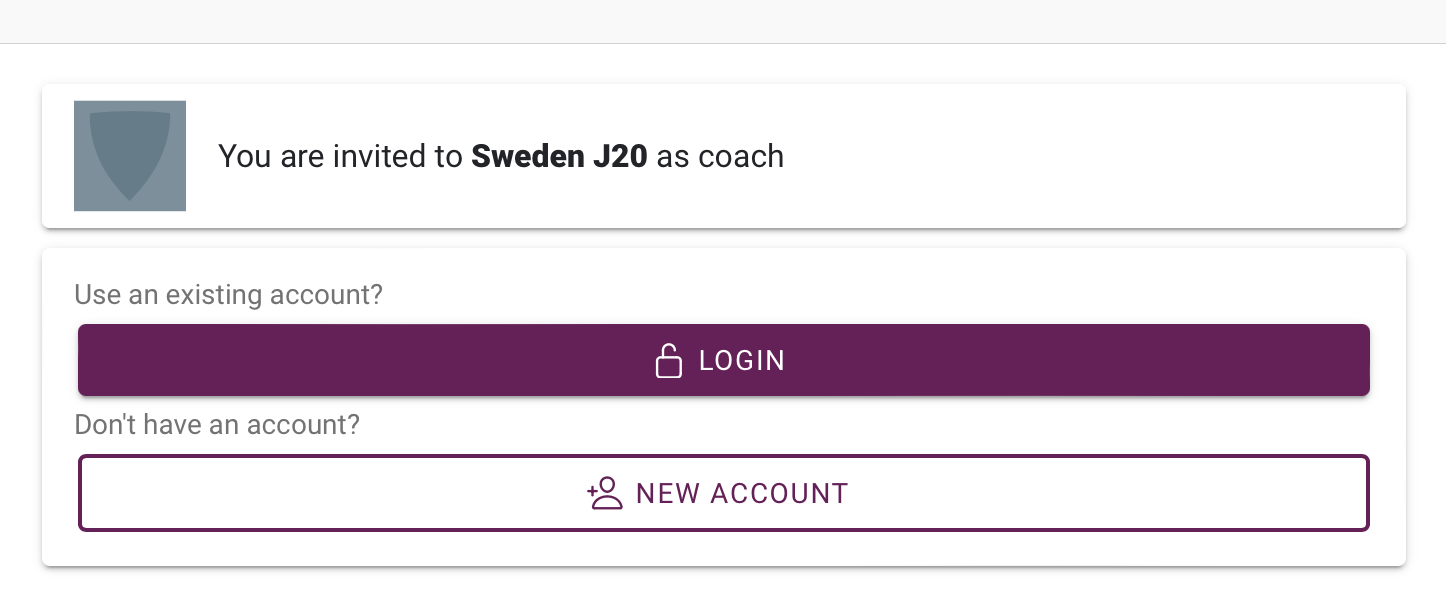
Finnish the activation by following the steps on the website.
Problem with activation? Don’t hesitate to contact the support.
