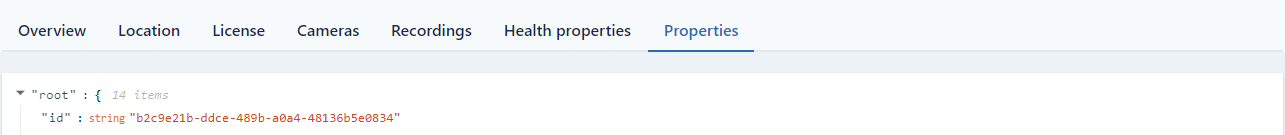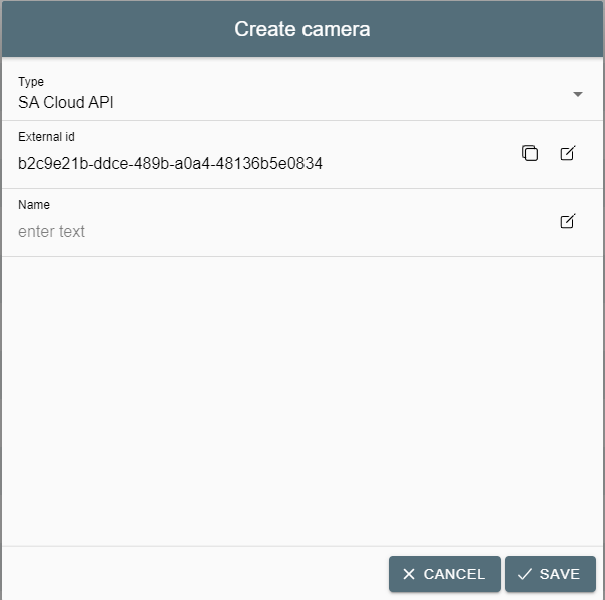SA Cloud
This guide will explain how to connect a SA Cloud camera to Backoffice.
📘 Instructions
Navigate to Studio Automated’s admin view.
Find the camera you wish to connect to Backoffice in the
ServersNavigate to properties and copy the
id, or copy it from the url, as seen in the example belowNavigate to Backoffice Cameras and press
+Newin the top left cornerSelect the SA Cloud API camera type and paste the
idin theExternal idfield, name it something relevant and save it!