Create clips
You can create clips to download locally to your device.
📘 Instructions
From the game page click on Watch & analyze
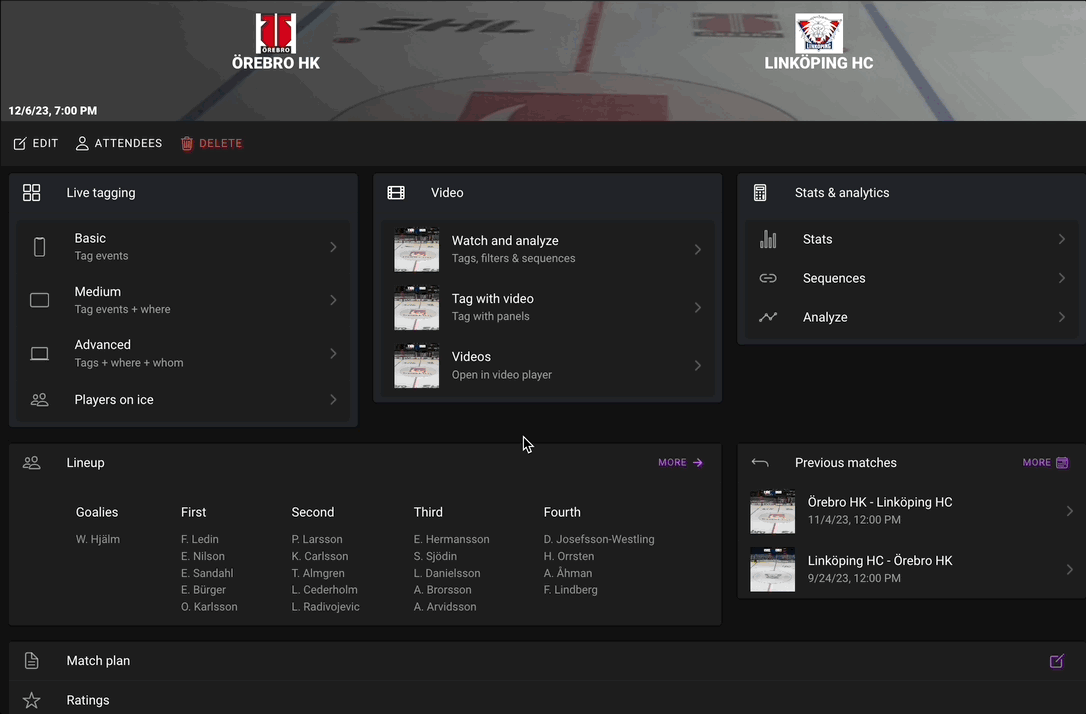
Click on the video to watch in full screen
You open the record option by clicking on CLIP below the video.
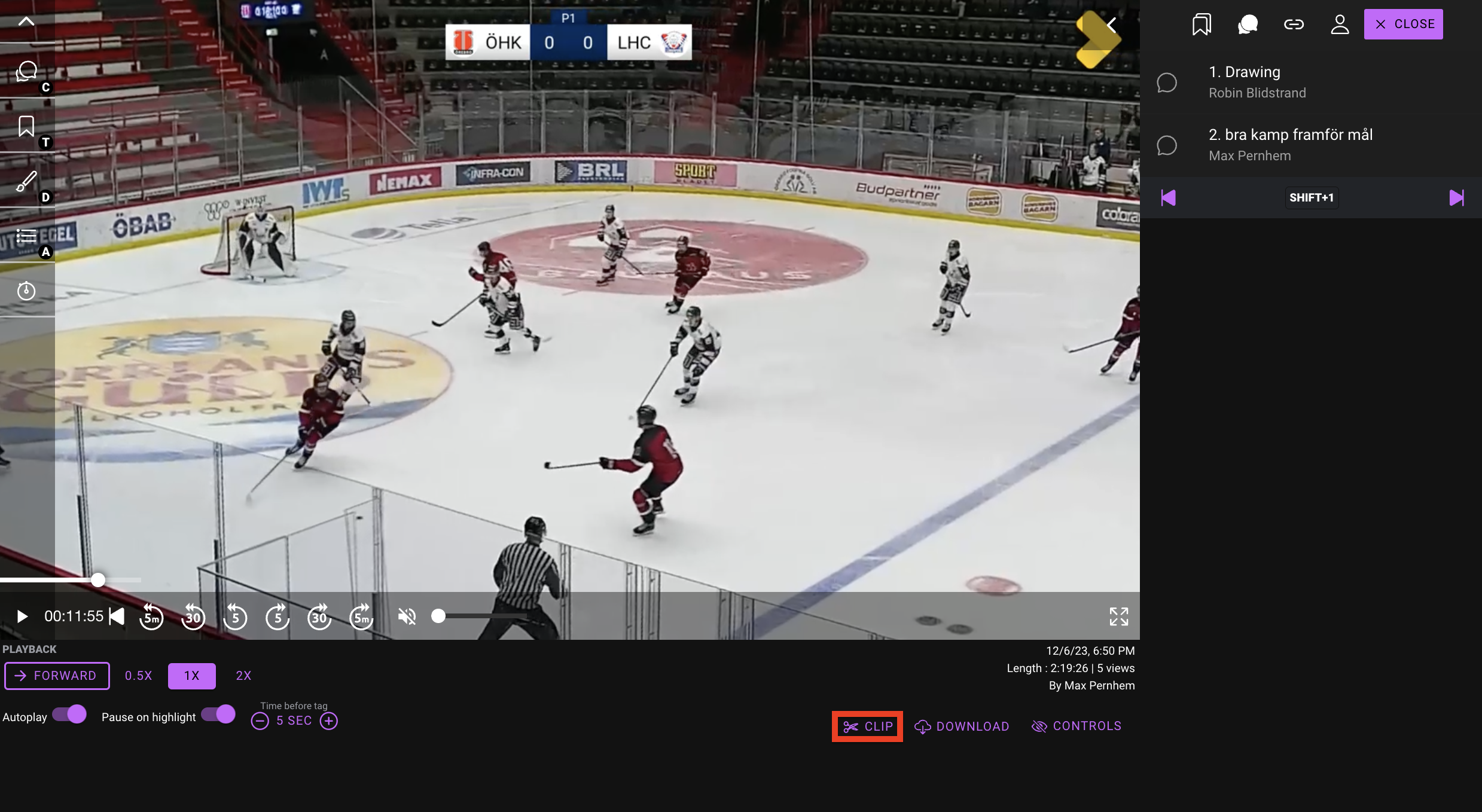
When you find a situation you want to save, Click on the red start button

The clip will start from the point where you clicked on the button. Click on the button again when you want the video to end
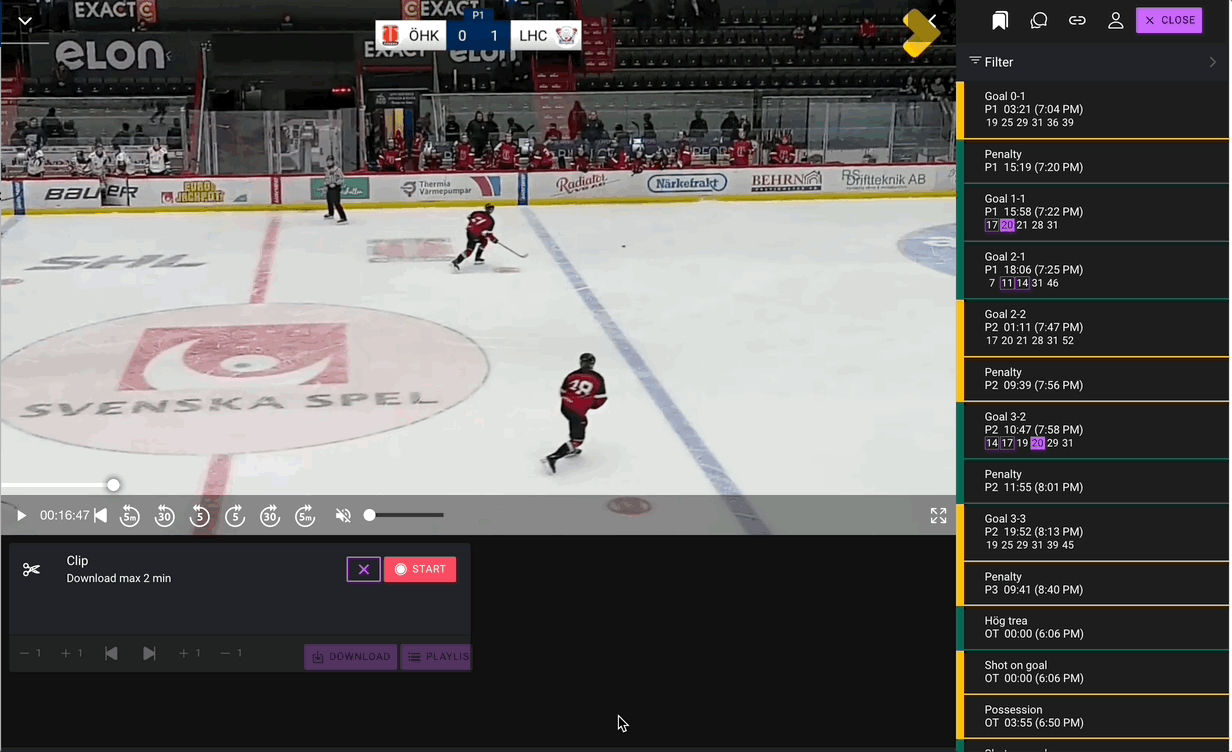
Click on the video to watch in full screen
To adjust the in and out points of the clip, use the arrow buttons to jump to the beginning or ending of the clip and use the +1 -1 buttons to add and remove time. When you are done with the length of the clip, click on the download button and download will begin within seconds.
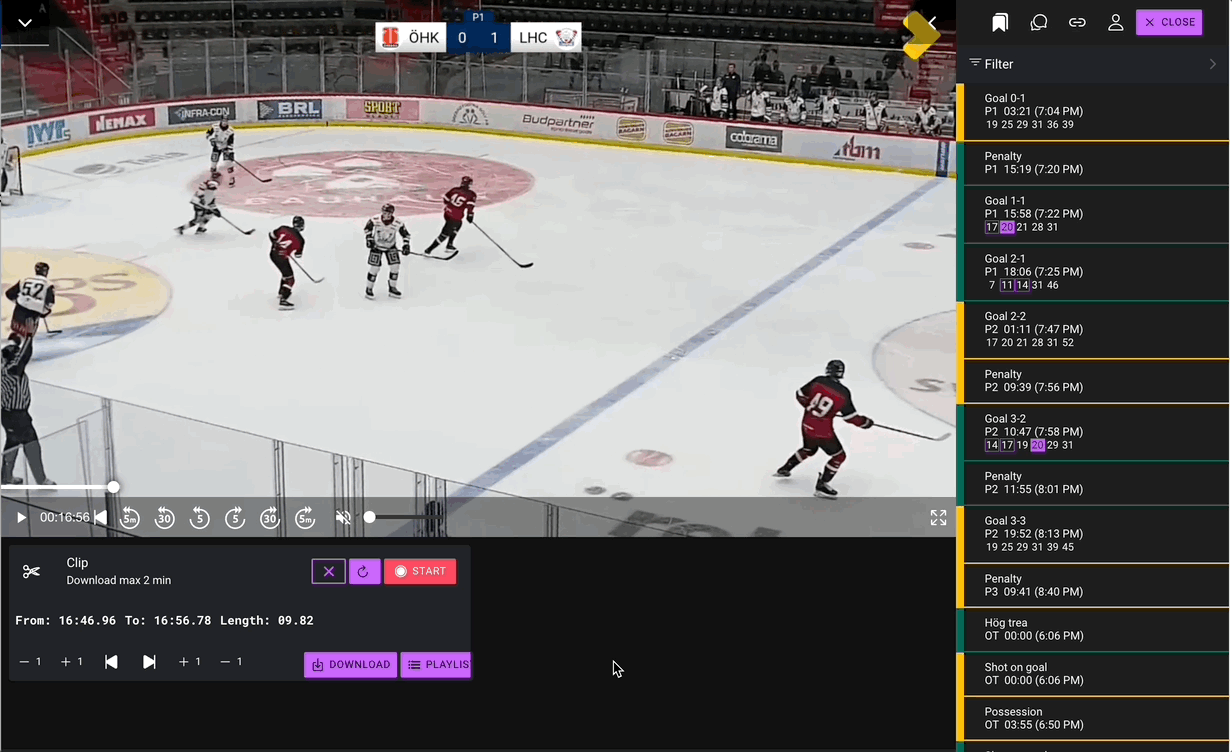
Click on the video to watch in full screen
Drawings made on the video will not come with the recording
