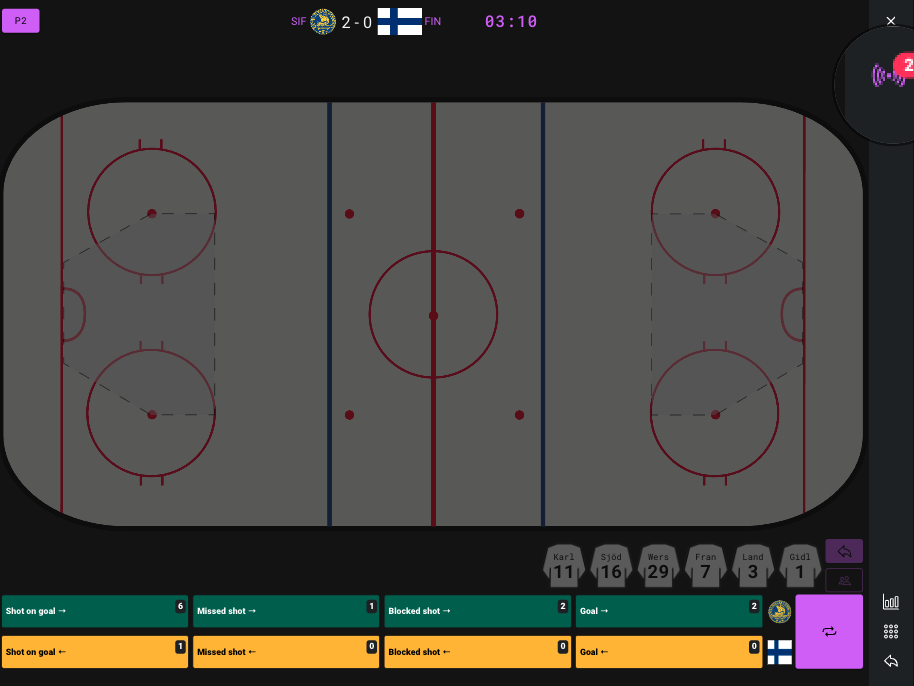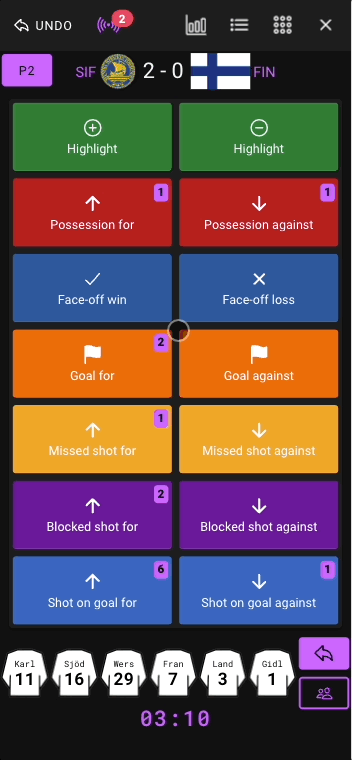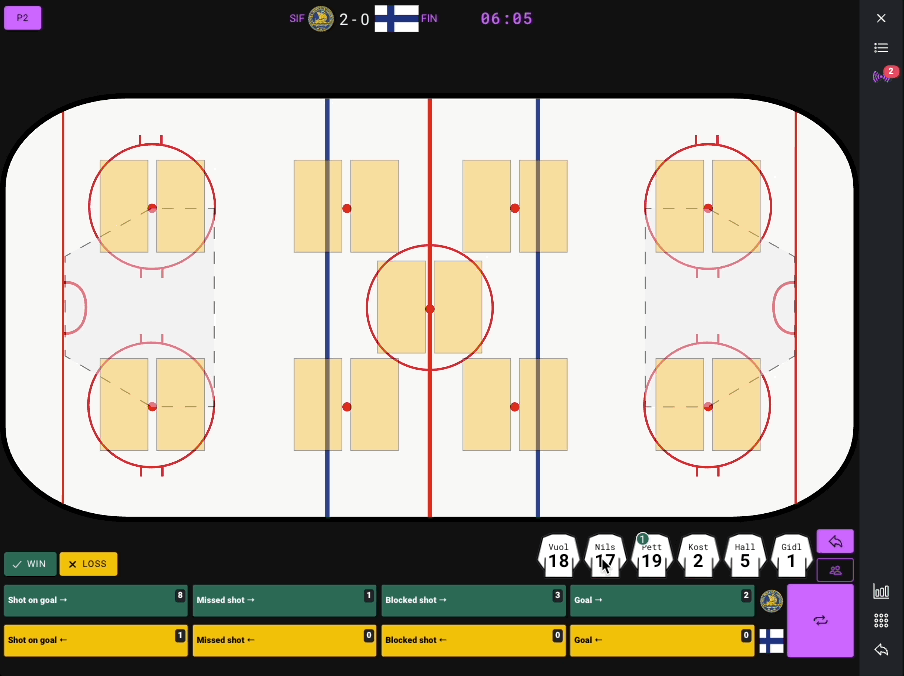Multi device coding
With multi device tagging you can use multiple devices at the same time. In the post game work, everything will be synced together. By doing this you can split the workload on multiple people to create an advanced analysis.
📘 Instructions
To do this, you first need a larger smartphone or tablet who runs the players on ice and the game clock.
From the device that will run the shifts, click on Time in play.
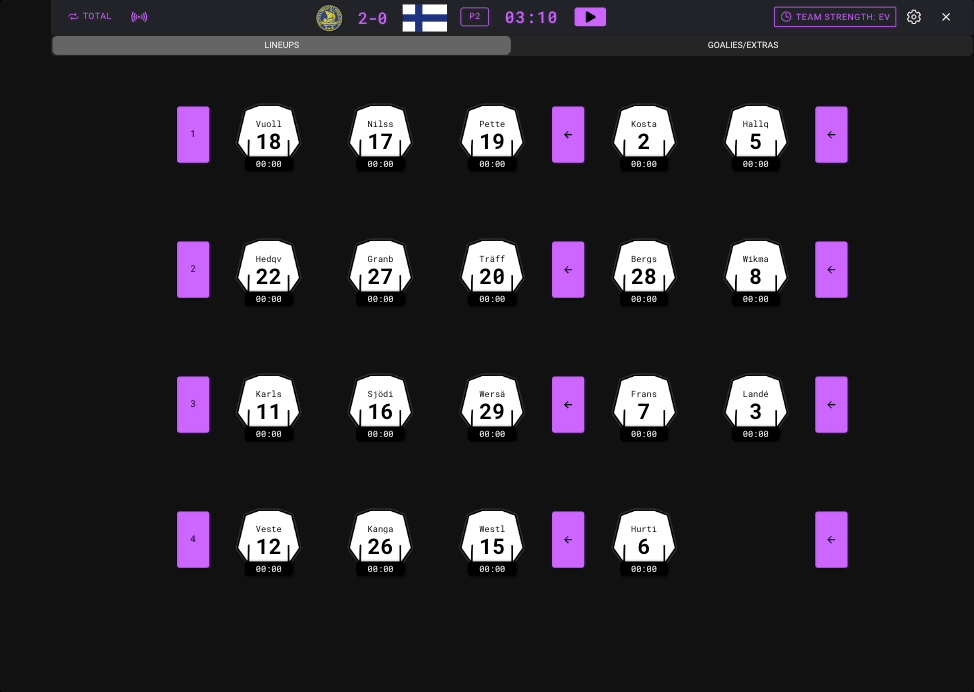
Click on the video to watch in full screen
From this page you can manage players on the field, special teams and run the game clock. To change players on the field, simply use your touch screen to change either full line, forwards, defense or indivually.
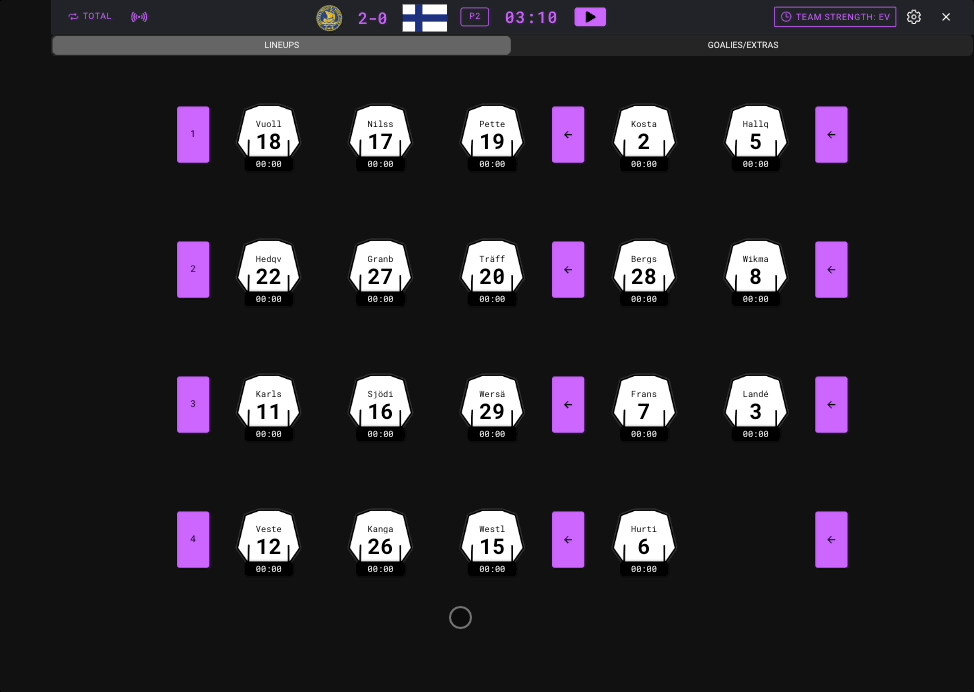
Click on the video to watch in full screen
By using special teams and game clock the coaches can find specific situations easier. As always in Team account, green represents your team and yellow the opponent.
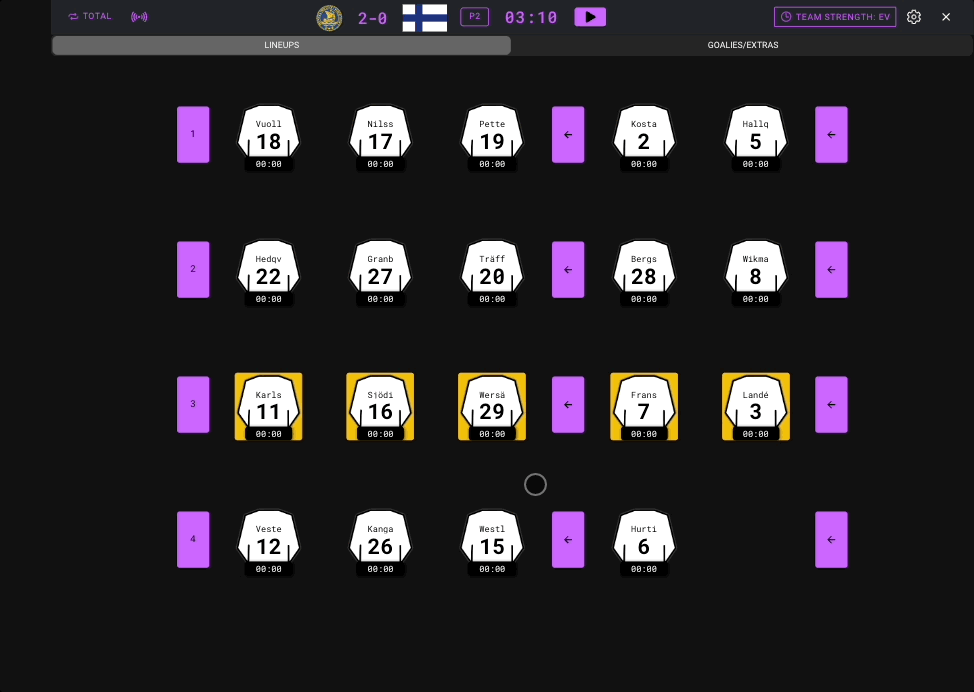
Click on the video to watch in full screen
On the second device choose medium or basic tagging. On the top of the screen, an icon will show that there is multiple devices connected.
Now when the devices are connected, when the clock is started and players are changed they will show up in the bottom of the screen for the devices using basic or medium. To add players to tags, click on a tag and then on the involved players.
Multi device helps the team get in depth tagging without the need of many years of experience as a video coach.