Importing line ups
Line ups will be automatically imported if the game is imported after they are published by the statistic service. If you have imported the game before they are available you can import it in just a few clicks. Follow the steps below how to import them.
📘 Instructions
From the game page, click on LINE UP. In the header click on IMPORT.
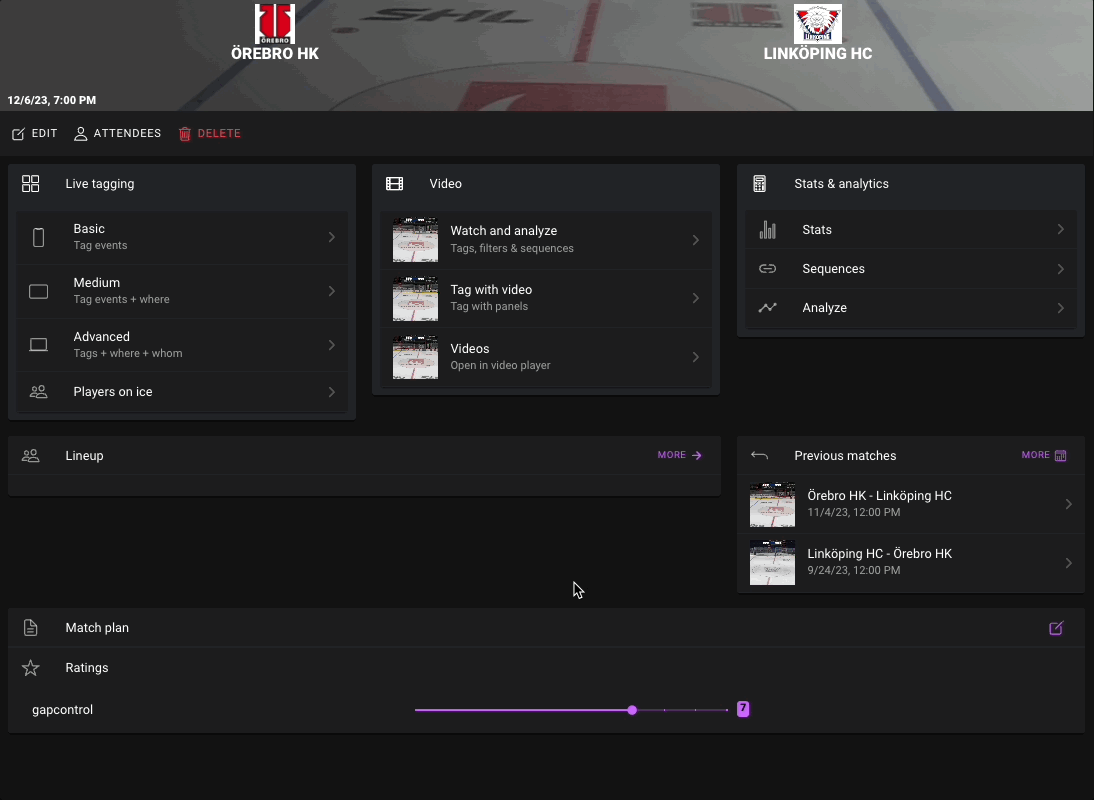
Click on the video to watch in full screen
If your league has integration with the stats service the line up will be imported. Remember to save and publish!
Imported line ups can also be edited or can be built fully manually with as many lines and different special teams as you want. To learn more about line ups click here Creating formations
