Live Basic
For this guide we will use a smartphone to demonstrate the functionality. Basic tagging is designed to be used on your smartphone using the touchscreen to tag events live while watching the game or practice. Tags will be synced automatically and ready to be analyzed after the tagging is done.
You can have multiple devices tagging the same game at the same time. Why not split up the workload on more people?
📘 Tagging panels
You can customize existing panels and create your own tagging panels to use by yourself or to share them with other members of the team.
From the game page, click on Basic tagging
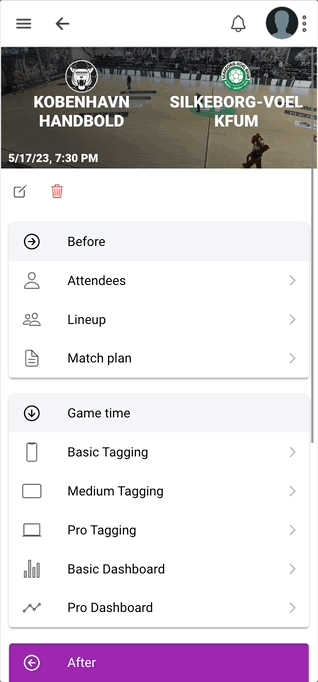
Click on the video to watch in full screen
Click on events as they happen on the field infront of you. Tags will be synced automatically
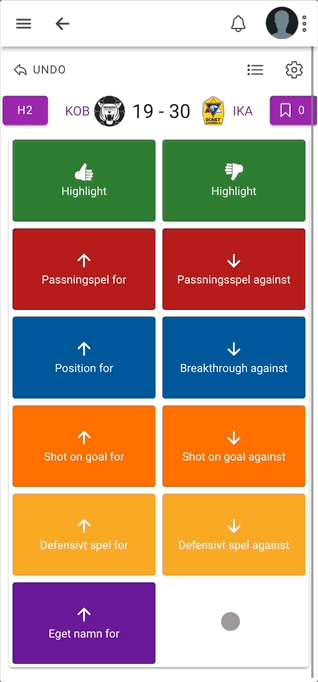
Click on the video to watch in full screen
If you want to add more information to your tags, you can activate Add involved players on events and choose players involved in the action.
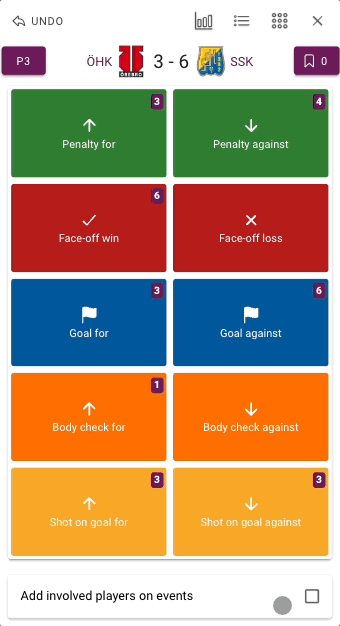
click on the video to watch in full screen
We recommend to have both for & against tags to easier find offensive and defensive actions.
